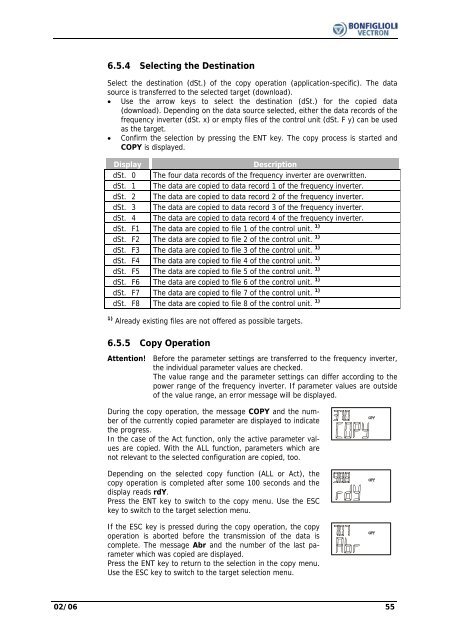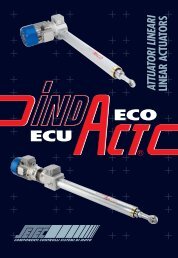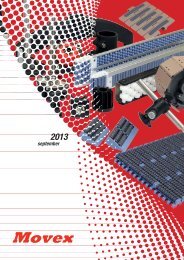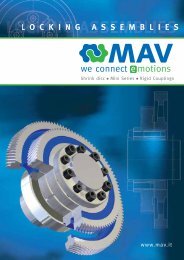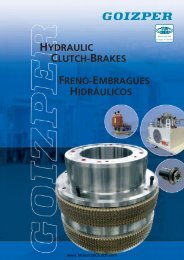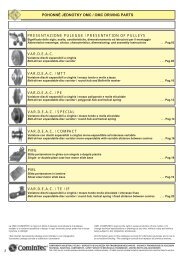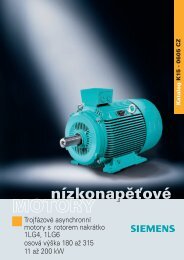Operating Instruction - Frequency Inverter 230V / 400V ... - opis.cz
Operating Instruction - Frequency Inverter 230V / 400V ... - opis.cz
Operating Instruction - Frequency Inverter 230V / 400V ... - opis.cz
- No tags were found...
You also want an ePaper? Increase the reach of your titles
YUMPU automatically turns print PDFs into web optimized ePapers that Google loves.
6.5.4 Selecting the DestinationSelect the destination (dSt.) of the copy operation (application-specific). The datasource is transferred to the selected target (download).• Use the arrow keys to select the destination (dSt.) for the copied data(download). Depending on the data source selected, either the data records of thefrequency inverter (dSt. x) or empty files of the control unit (dSt. F y) can be usedas the target.• Confirm the selection by pressing the ENT key. The copy process is started andCOPY is displayed.DisplayDescriptiondSt. 0 The four data records of the frequency inverter are overwritten.dSt. 1 The data are copied to data record 1 of the frequency inverter.dSt. 2 The data are copied to data record 2 of the frequency inverter.dSt. 3 The data are copied to data record 3 of the frequency inverter.dSt. 4 The data are copied to data record 4 of the frequency inverter.dSt. F1 The data are copied to file 1 of the control unit. 1)dSt. F2 The data are copied to file 2 of the control unit. 1)dSt. F3 The data are copied to file 3 of the control unit. 1)dSt. F4 The data are copied to file 4 of the control unit. 1)dSt. F5 The data are copied to file 5 of the control unit. 1)dSt. F6 The data are copied to file 6 of the control unit. 1)dSt. F7 The data are copied to file 7 of the control unit. 1)dSt. F8 The data are copied to file 8 of the control unit. 1)1) Already existing files are not offered as possible targets.6.5.5 Copy OperationAttention! Before the parameter settings are transferred to the frequency inverter,the individual parameter values are checked.The value range and the parameter settings can differ according to thepower range of the frequency inverter. If parameter values are outsideof the value range, an error message will be displayed.During the copy operation, the message COPY and the numberof the currently copied parameter are displayed to indicatethe progress.In the case of the Act function, only the active parameter valuesare copied. With the ALL function, parameters which arenot relevant to the selected configuration are copied, too.Depending on the selected copy function (ALL or Act), thecopy operation is completed after some 100 seconds and thedisplay reads rdY.Press the ENT key to switch to the copy menu. Use the ESCkey to switch to the target selection menu.If the ESC key is pressed during the copy operation, the copyoperation is aborted before the transmission of the data iscomplete. The message Abr and the number of the last parameterwhich was copied are displayed.Press the ENT key to return to the selection in the copy menu.Use the ESC key to switch to the target selection menu.02/06 55