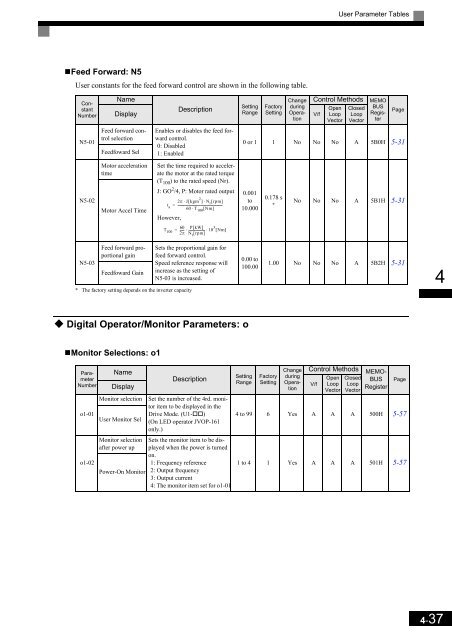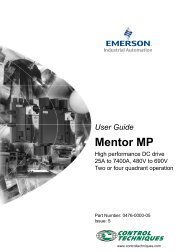Create successful ePaper yourself
Turn your PDF publications into a flip-book with our unique Google optimized e-Paper software.
User Parameter Tables<br />
•Feed Forward: N5<br />
User constants for the feed forward control are shown in the following table.<br />
Constant<br />
Number<br />
N5-01<br />
Name<br />
Display<br />
Feed forward control<br />
selection<br />
Feedfoward Sel<br />
Description<br />
Enables or disables the feed forward<br />
control.<br />
0: Disabled<br />
1: Enabled<br />
Setting<br />
Range<br />
Factory<br />
Setting<br />
Change<br />
during<br />
Operation<br />
Control Methods<br />
V/f<br />
Open<br />
Loop<br />
Vector<br />
Closed<br />
Loop<br />
Vector<br />
MEMO<br />
BUS<br />
Register<br />
Page<br />
0 or 1 1 No No No A 5B0H 5-31<br />
Motor acceleration<br />
time<br />
Set the time required to accelerate<br />
the motor at the rated torque<br />
(T 100 ) to the rated speed (Nr).<br />
N5-02<br />
Motor Accel Time<br />
J: GO 2 /4, P: Motor rated output<br />
2π ⋅ J[ kgm 2 ] ⋅ N<br />
t r [ rpm]<br />
a = -----------------------------------------------------------<br />
60 ⋅ T 100 [ Nm]<br />
However,<br />
0.001<br />
to<br />
10.000<br />
0.178 s<br />
*<br />
No No No A 5B1H 5-31<br />
60<br />
T 100 = ----- ⋅<br />
PkW [ ]<br />
--------------------- ⋅10 3 [ Nm]<br />
2π N r [ rpm]<br />
N5-03<br />
Feed forward proportional<br />
gain<br />
Feedfoward Gain<br />
Sets the proportional gain for<br />
feed forward control.<br />
Speed reference response will<br />
increase as the setting of<br />
N5-03 is increased.<br />
* The factory setting depends on the inverter capacity<br />
0.00 to<br />
100.00<br />
1.00 No No No A 5B2H 5-31<br />
4<br />
Digital Operator/Monitor Parameters: o<br />
•Monitor Selections: o1<br />
Parameter<br />
Number<br />
o1-01<br />
o1-02<br />
Name<br />
Display<br />
Monitor selection<br />
User Monitor Sel<br />
Monitor selection<br />
after power up<br />
Power-On Monitor<br />
Description<br />
Set the number of the 4rd. monitor<br />
item to be displayed in the<br />
Drive Mode. (U1-)<br />
(On LED operator JVOP-161<br />
only.)<br />
Sets the monitor item to be displayed<br />
when the power is turned<br />
on.<br />
1: Frequency reference<br />
2: Output frequency<br />
3: Output current<br />
4: The monitor item set for o1-01<br />
Setting<br />
Range<br />
Factory<br />
Setting<br />
Control Methods<br />
V/f<br />
Open<br />
Loop<br />
Vector<br />
Closed<br />
Loop<br />
Vector<br />
Change<br />
during<br />
Operation<br />
MEMO-<br />
BUS<br />
Register<br />
Page<br />
4 to 99 6 Yes A A A 500H 5-57<br />
1 to 4 1 Yes A A A 501H 5-57<br />
4-37