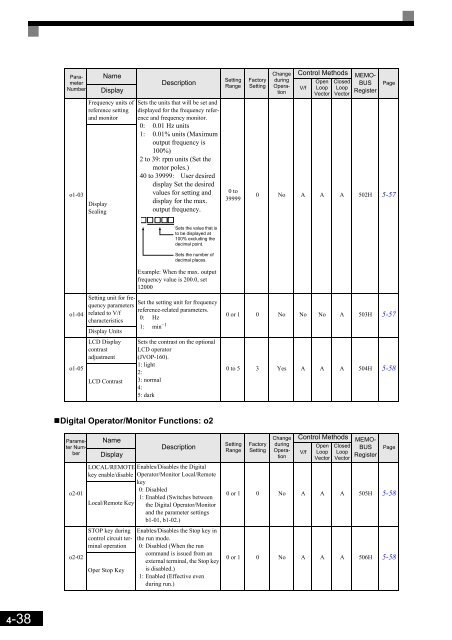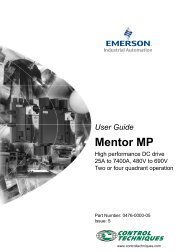Create successful ePaper yourself
Turn your PDF publications into a flip-book with our unique Google optimized e-Paper software.
Parameter<br />
Number<br />
o1-03<br />
Frequency units of<br />
reference setting<br />
and monitor<br />
Display<br />
Scaling<br />
Name<br />
Display<br />
Description<br />
Sets the units that will be set and<br />
displayed for the frequency reference<br />
and frequency monitor.<br />
0: 0.01 Hz units<br />
1: 0.01% units (Maximum<br />
output frequency is<br />
100%)<br />
2 to 39: rpm units (Set the<br />
motor poles.)<br />
40 to 39999: User desired<br />
display Set the desired<br />
values for setting and<br />
display for the max.<br />
output frequency.<br />
Setting<br />
Range<br />
0 to<br />
39999<br />
Factory<br />
Setting<br />
Control Methods<br />
V/f<br />
Open<br />
Loop<br />
Vector<br />
Closed<br />
Loop<br />
Vector<br />
Change<br />
during<br />
Operation<br />
MEMO-<br />
BUS<br />
Register<br />
Page<br />
0 No A A A 502H 5-57<br />
Sets the value that is<br />
to be displayed at<br />
100% excluding the<br />
decimal point.<br />
Sets the number of<br />
decimal places.<br />
o1-04<br />
o1-05<br />
Setting unit for frequency<br />
parameters<br />
related to V/f<br />
characteristics<br />
Display Units<br />
LCD Display<br />
contrast<br />
adjustment<br />
LCD Contrast<br />
Example: When the max. output<br />
frequency value is 200.0, set<br />
12000<br />
Set the setting unit for frequency<br />
reference-related parameters.<br />
0: Hz<br />
1: min −1 0 or 1 0 No No No A 503H 5-57<br />
Sets the contrast on the optional<br />
LCD operator<br />
(JVOP-160).<br />
1: light<br />
2:<br />
3: normal<br />
4:<br />
5: dark<br />
0 to 5 3 Yes A A A 504H 5-58<br />
•Digital Operator/Monitor Functions: o2<br />
Parameter<br />
Number<br />
o2-01<br />
o2-02<br />
Name<br />
Display<br />
Description<br />
LOCAL/REMOTE Enables/Disables the Digital<br />
key enable/disable Operator/Monitor Local/Remote<br />
key<br />
0: Disabled<br />
1: Enabled (Switches between<br />
Local/Remote Key the Digital Operator/Monitor<br />
and the parameter settings<br />
b1-01, b1-02.)<br />
STOP key during<br />
control circuit terminal<br />
operation<br />
Oper Stop Key<br />
Enables/Disables the Stop key in<br />
the run mode.<br />
0: Disabled (When the run<br />
command is issued from an<br />
external terminal, the Stop key<br />
is disabled.)<br />
1: Enabled (Effective even<br />
during run.)<br />
Setting<br />
Range<br />
Factory<br />
Setting<br />
Control Methods<br />
V/f<br />
Open<br />
Loop<br />
Vector<br />
Closed<br />
Loop<br />
Vector<br />
Change<br />
during<br />
Operation<br />
MEMO-<br />
BUS<br />
Register<br />
Page<br />
0 or 1 0 No A A A 505H 5-58<br />
0 or 1 0 No A A A 506H 5-58<br />
4-38