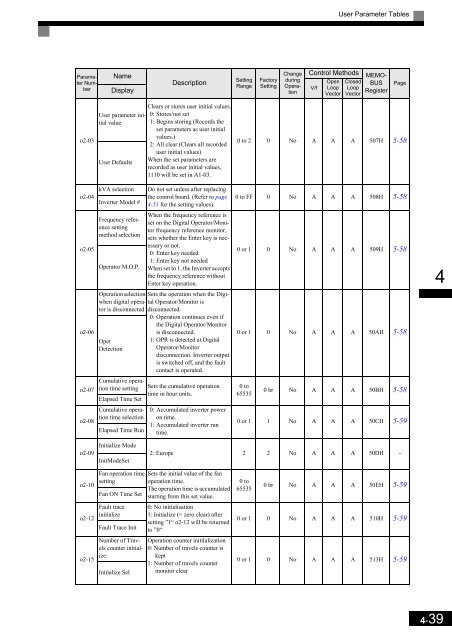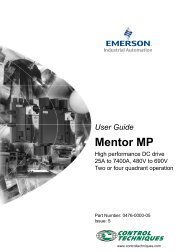Create successful ePaper yourself
Turn your PDF publications into a flip-book with our unique Google optimized e-Paper software.
User Parameter Tables<br />
Parameter<br />
Number<br />
Name<br />
Display<br />
Description<br />
Setting<br />
Range<br />
Factory<br />
Setting<br />
Control Methods<br />
V/f<br />
Open<br />
Loop<br />
Vector<br />
Closed<br />
Loop<br />
Vector<br />
Change<br />
during<br />
Operation<br />
MEMO-<br />
BUS<br />
Register<br />
Page<br />
o2-03<br />
User parameter initial<br />
value<br />
User Defaults<br />
Clears or stores user initial values.<br />
0: Stores/not set<br />
1: Begins storing (Records the<br />
set parameters as user initial<br />
values.)<br />
2: All clear (Clears all recorded<br />
user initial values)<br />
When the set parameters are<br />
recorded as user initial values,<br />
1110 will be set in A1-03.<br />
0 to 2 0 No A A A 507H 5-58<br />
o2-04<br />
kVA selection<br />
Inverter Model #<br />
Do not set unless after replacing<br />
the control board. (Refer to page<br />
4-51 for the setting values).<br />
0 to FF 0 No A A A 508H 5-58<br />
o2-05<br />
Frequency reference<br />
setting<br />
method selection<br />
Operator M.O.P.<br />
When the frequency reference is<br />
set on the Digital Operator/Monitor<br />
frequency reference monitor,<br />
sets whether the Enter key is necessary<br />
or not.<br />
0: Enter key needed<br />
1: Enter key not needed<br />
When set to 1, the Inverter accepts<br />
the frequency reference without<br />
Enter key operation.<br />
0 or 1 0 No A A A 509H 5-58<br />
4<br />
o2-06<br />
Operation selection Sets the operation when the Digital<br />
Operator/Monitor is<br />
when digital operator<br />
is disconnected<br />
Oper<br />
Detection<br />
disconnected.<br />
0: Operation continues even if<br />
the Digital Operator/Monitor<br />
is disconnected.<br />
1: OPR is detected at Digital<br />
Operator/Monitor<br />
disconnection. Inverter output<br />
is switched off, and the fault<br />
contact is operated.<br />
0 or 1 0 No A A A 50AH 5-58<br />
o2-07<br />
Cumulative operation<br />
time setting<br />
Elapsed Time Set<br />
Sets the cumulative operation<br />
time in hour units.<br />
0 to<br />
65535<br />
0 hr No A A A 50BH 5-58<br />
o2-08<br />
Cumulative operation<br />
time selection<br />
Elapsed Time Run<br />
0: Accumulated inverter power<br />
on time.<br />
1: Accumulated inverter run<br />
time.<br />
0 or 1 1 No A A A 50CH 5-59<br />
o2-09<br />
Initialize Mode<br />
InitModeSet<br />
2: Europe 2 2 No A A A 50DH -<br />
o2-10<br />
o2-12<br />
o2-15<br />
Fan operation time<br />
setting<br />
Fan ON Time Set<br />
Fault trace<br />
initialize<br />
Fault Trace Init<br />
Number of Travels<br />
counter initialize<br />
Initialize Sel<br />
Sets the initial value of the fan<br />
operation time.<br />
The operation time is accumulated<br />
starting from this set value.<br />
0: No initialisation<br />
1: Initialize (= zero clear) after<br />
setting ”1“ o2-12 will be returned<br />
to ”0“<br />
Operation counter initilalization<br />
0: Number of travels counter is<br />
kept<br />
1: Number of travels counter<br />
monitor clear<br />
0 to<br />
65535<br />
0 hr No A A A 50EH 5-59<br />
0 or 1 0 No A A A 510H 5-59<br />
0 or 1 0 No A A A 513H 5-59<br />
4-39