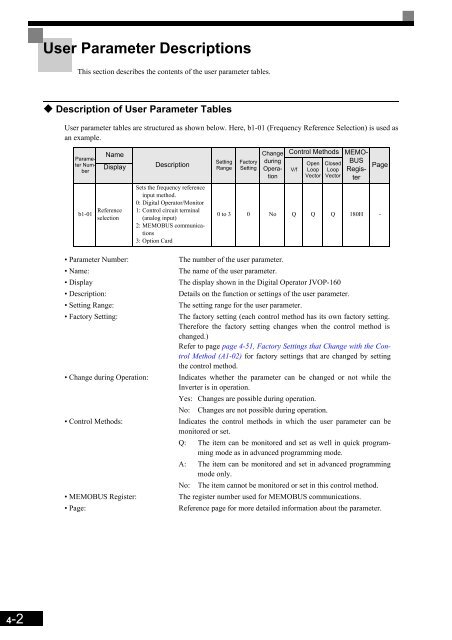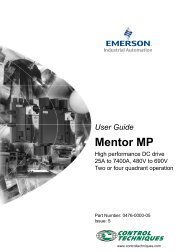You also want an ePaper? Increase the reach of your titles
YUMPU automatically turns print PDFs into web optimized ePapers that Google loves.
User Parameter Descriptions<br />
This section describes the contents of the user parameter tables.<br />
Description of User Parameter Tables<br />
User parameter tables are structured as shown below. Here, b1-01 (Frequency Reference Selection) is used as<br />
an example.<br />
Parameter<br />
Number<br />
Name<br />
Display<br />
b1-01 Reference<br />
selection<br />
Description<br />
Sets the frequency reference<br />
input method.<br />
0: Digital Operator/Monitor<br />
1: Control circuit terminal<br />
(analog input)<br />
2: MEMOBUS communications<br />
3: Option Card<br />
Setting<br />
Range<br />
Factory<br />
Setting<br />
Control Methods<br />
V/f<br />
Open<br />
Loop<br />
Vector<br />
Closed<br />
Loop<br />
Vector<br />
Change<br />
during<br />
Operation<br />
MEMO-<br />
BUS<br />
Register<br />
Page<br />
0 to 3 0 No Q Q Q 180H -<br />
• Parameter Number:<br />
• Name:<br />
• Display<br />
• Description:<br />
• Setting Range:<br />
• Factory Setting:<br />
• Change during Operation:<br />
• Control Methods:<br />
• MEMOBUS Register:<br />
• Page:<br />
The number of the user parameter.<br />
The name of the user parameter.<br />
The display shown in the Digital Operator JVOP-160<br />
Details on the function or settings of the user parameter.<br />
The setting range for the user parameter.<br />
The factory setting (each control method has its own factory setting.<br />
Therefore the factory setting changes when the control method is<br />
changed.)<br />
Refer to page page 4-51, Factory Settings that Change with the Control<br />
Method (A1-02) for factory settings that are changed by setting<br />
the control method.<br />
Indicates whether the parameter can be changed or not while the<br />
Inverter is in operation.<br />
Yes: Changes are possible during operation.<br />
No: Changes are not possible during operation.<br />
Indicates the control methods in which the user parameter can be<br />
monitored or set.<br />
Q: The item can be monitored and set as well in quick programming<br />
mode as in advanced programming mode.<br />
A: The item can be monitored and set in advanced programming<br />
mode only.<br />
No: The item cannot be monitored or set in this control method.<br />
The register number used for MEMOBUS communications.<br />
Reference page for more detailed information about the parameter.<br />
4-2