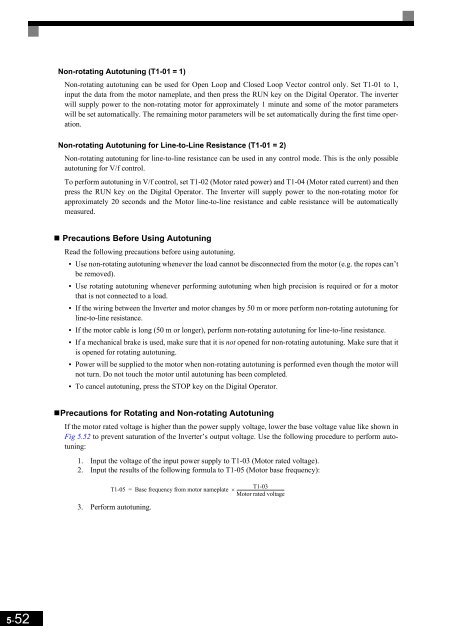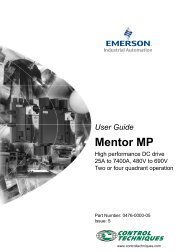You also want an ePaper? Increase the reach of your titles
YUMPU automatically turns print PDFs into web optimized ePapers that Google loves.
Non-rotating Autotuning (T1-01 = 1)<br />
Non-rotating autotuning can be used for Open Loop and Closed Loop Vector control only. Set T1-01 to 1,<br />
input the data from the motor nameplate, and then press the RUN key on the Digital Operator. The inverter<br />
will supply power to the non-rotating motor for approximately 1 minute and some of the motor parameters<br />
will be set automatically. The remaining motor parameters will be set automatically during the first time operation.<br />
Non-rotating Autotuning for Line-to-Line Resistance (T1-01 = 2)<br />
Non-rotating autotuning for line-to-line resistance can be used in any control mode. This is the only possible<br />
autotuning for V/f control.<br />
To perform autotuning in V/f control, set T1-02 (Motor rated power) and T1-04 (Motor rated current) and then<br />
press the RUN key on the Digital Operator. The Inverter will supply power to the non-rotating motor for<br />
approximately 20 seconds and the Motor line-to-line resistance and cable resistance will be automatically<br />
measured.<br />
• Precautions Before Using Autotuning<br />
Read the following precautions before using autotuning.<br />
• Use non-rotating autotuning whenever the load cannot be disconnected from the motor (e.g. the ropes can’t<br />
be removed).<br />
• Use rotating autotuning whenever performing autotuning when high precision is required or for a motor<br />
that is not connected to a load.<br />
• If the wiring between the Inverter and motor changes by 50 m or more perform non-rotating autotuning for<br />
line-to-line resistance.<br />
• If the motor cable is long (50 m or longer), perform non-rotating autotuning for line-to-line resistance.<br />
• If a mechanical brake is used, make sure that it is not opened for non-rotating autotuning. Make sure that it<br />
is opened for rotating autotuning.<br />
• Power will be supplied to the motor when non-rotating autotuning is performed even though the motor will<br />
not turn. Do not touch the motor until autotuning has been completed.<br />
• To cancel autotuning, press the STOP key on the Digital Operator.<br />
•Precautions for Rotating and Non-rotating Autotuning<br />
If the motor rated voltage is higher than the power supply voltage, lower the base voltage value like shown in<br />
Fig 5.52 to prevent saturation of the Inverter’s output voltage. Use the following procedure to perform autotuning:<br />
1. Input the voltage of the input power supply to T1-03 (Motor rated voltage).<br />
2. Input the results of the following formula to T1-05 (Motor base frequency):<br />
T1-03<br />
T1-05 = Base frequency from motor nameplate × ----------------------------------------------<br />
Motor rated voltage<br />
3. Perform autotuning.<br />
5-52