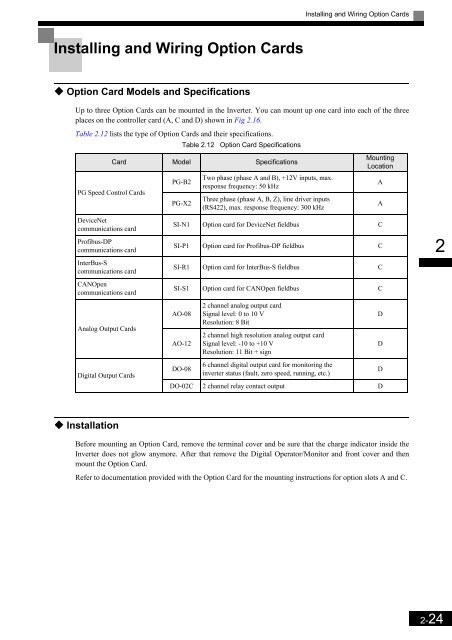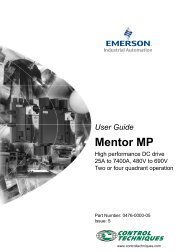You also want an ePaper? Increase the reach of your titles
YUMPU automatically turns print PDFs into web optimized ePapers that Google loves.
Installing and Wiring Option Cards<br />
Installing and Wiring Option Cards<br />
Option Card Models and Specifications<br />
Up to three Option Cards can be mounted in the Inverter. You can mount up one card into each of the three<br />
places on the controller card (A, C and D) shown in Fig 2.16.<br />
Table 2.12 lists the type of Option Cards and their specifications.<br />
Table 2.12 Option Card Specifications<br />
PG Speed Control Cards<br />
DeviceNet<br />
communications card<br />
Profibus-DP<br />
communications card<br />
InterBus-S<br />
communications card<br />
CANOpen<br />
communications card<br />
Analog Output Cards<br />
Digital Output Cards<br />
Card Model Specifications<br />
PG-B2<br />
PG-X2<br />
Two phase (phase A and B), +12V inputs, max.<br />
response frequency: 50 kHz<br />
Three phase (phase A, B, Z), line driver inputs<br />
(RS422), max. response frequency: 300 kHz<br />
Mounting<br />
Location<br />
SI-N1 Option card for DeviceNet fieldbus C<br />
SI-P1 Option card for Profibus-DP fieldbus C<br />
SI-R1 Option card for InterBus-S fieldbus C<br />
SI-S1 Option card for CANOpen fieldbus C<br />
AO-08<br />
AO-12<br />
2 channel analog output card<br />
Signal level: 0 to 10 V<br />
Resolution: 8 Bit<br />
2 channel high resolution analog output card<br />
Signal level: -10 to +10 V<br />
Resolution: 11 Bit + sign<br />
DO-08<br />
6 channel digital output card for monitoring the<br />
inverter status (fault, zero speed, running, etc.)<br />
D<br />
DO-02C 2 channel relay contact output D<br />
A<br />
A<br />
D<br />
D<br />
2<br />
Installation<br />
Before mounting an Option Card, remove the terminal cover and be sure that the charge indicator inside the<br />
Inverter does not glow anymore. After that remove the Digital Operator/Monitor and front cover and then<br />
mount the Option Card.<br />
Refer to documentation provided with the Option Card for the mounting instructions for option slots A and C.<br />
2-24