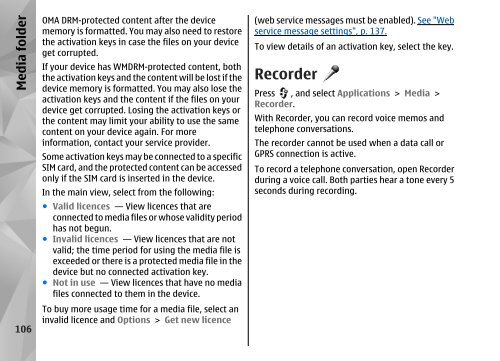Declaration of Conformity - Nokia
Declaration of Conformity - Nokia
Declaration of Conformity - Nokia
Create successful ePaper yourself
Turn your PDF publications into a flip-book with our unique Google optimized e-Paper software.
Media folder<br />
106<br />
OMA DRM-protected content after the device<br />
memory is formatted. You may also need to restore<br />
the activation keys in case the files on your device<br />
get corrupted.<br />
If your device has WMDRM-protected content, both<br />
the activation keys and the content will be lost if the<br />
device memory is formatted. You may also lose the<br />
activation keys and the content if the files on your<br />
device get corrupted. Losing the activation keys or<br />
the content may limit your ability to use the same<br />
content on your device again. For more<br />
information, contact your service provider.<br />
Some activation keys may be connected to a specific<br />
SIM card, and the protected content can be accessed<br />
only if the SIM card is inserted in the device.<br />
In the main view, select from the following:<br />
● Valid licences — View licences that are<br />
connected to media files or whose validity period<br />
has not begun.<br />
● Invalid licences — View licences that are not<br />
valid; the time period for using the media file is<br />
exceeded or there is a protected media file in the<br />
device but no connected activation key.<br />
● Not in use — View licences that have no media<br />
files connected to them in the device.<br />
To buy more usage time for a media file, select an<br />
invalid licence and Options > Get new licence<br />
(web service messages must be enabled). See "Web<br />
service message settings", p. 137.<br />
To view details <strong>of</strong> an activation key, select the key.<br />
Recorder<br />
Press , and select Applications > Media ><br />
Recorder.<br />
With Recorder, you can record voice memos and<br />
telephone conversations.<br />
The recorder cannot be used when a data call or<br />
GPRS connection is active.<br />
To record a telephone conversation, open Recorder<br />
during a voice call. Both parties hear a tone every 5<br />
seconds during recording.