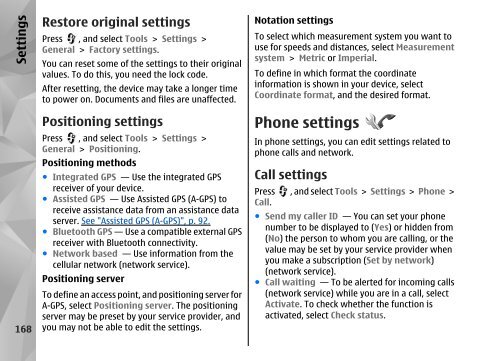Declaration of Conformity - Nokia
Declaration of Conformity - Nokia
Declaration of Conformity - Nokia
Create successful ePaper yourself
Turn your PDF publications into a flip-book with our unique Google optimized e-Paper software.
Settings<br />
168<br />
Restore original settings<br />
Press , and select Tools > Settings ><br />
General > Factory settings.<br />
You can reset some <strong>of</strong> the settings to their original<br />
values. To do this, you need the lock code.<br />
After resetting, the device may take a longer time<br />
to power on. Documents and files are unaffected.<br />
Positioning settings<br />
Press , and select Tools > Settings ><br />
General > Positioning.<br />
Positioning methods<br />
● Integrated GPS — Use the integrated GPS<br />
receiver <strong>of</strong> your device.<br />
● Assisted GPS — Use Assisted GPS (A-GPS) to<br />
receive assistance data from an assistance data<br />
server. See "Assisted GPS (A-GPS)", p. 92.<br />
● Bluetooth GPS — Use a compatible external GPS<br />
receiver with Bluetooth connectivity.<br />
● Network based — Use information from the<br />
cellular network (network service).<br />
Positioning server<br />
To define an access point, and positioning server for<br />
A-GPS, select Positioning server. The positioning<br />
server may be preset by your service provider, and<br />
you may not be able to edit the settings.<br />
Notation settings<br />
To select which measurement system you want to<br />
use for speeds and distances, select Measurement<br />
system > Metric or Imperial.<br />
To define in which format the coordinate<br />
information is shown in your device, select<br />
Coordinate format, and the desired format.<br />
Phone settings<br />
In phone settings, you can edit settings related to<br />
phone calls and network.<br />
Call settings<br />
Press , and select Tools > Settings > Phone ><br />
Call.<br />
● Send my caller ID — You can set your phone<br />
number to be displayed to (Yes) or hidden from<br />
(No) the person to whom you are calling, or the<br />
value may be set by your service provider when<br />
you make a subscription (Set by network)<br />
(network service).<br />
● Call waiting — To be alerted for incoming calls<br />
(network service) while you are in a call, select<br />
Activate. To check whether the function is<br />
activated, select Check status.