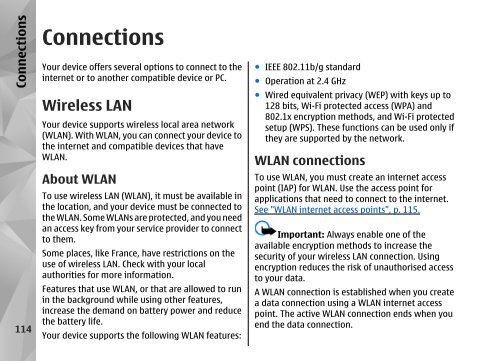Declaration of Conformity - Nokia
Declaration of Conformity - Nokia
Declaration of Conformity - Nokia
Create successful ePaper yourself
Turn your PDF publications into a flip-book with our unique Google optimized e-Paper software.
Connections<br />
114<br />
Connections<br />
Your device <strong>of</strong>fers several options to connect to the<br />
internet or to another compatible device or PC.<br />
Wireless LAN<br />
Your device supports wireless local area network<br />
(WLAN). With WLAN, you can connect your device to<br />
the internet and compatible devices that have<br />
WLAN.<br />
About WLAN<br />
To use wireless LAN (WLAN), it must be available in<br />
the location, and your device must be connected to<br />
the WLAN. Some WLANs are protected, and you need<br />
an access key from your service provider to connect<br />
to them.<br />
Some places, like France, have restrictions on the<br />
use <strong>of</strong> wireless LAN. Check with your local<br />
authorities for more information.<br />
Features that use WLAN, or that are allowed to run<br />
in the background while using other features,<br />
increase the demand on battery power and reduce<br />
the battery life.<br />
Your device supports the following WLAN features:<br />
● IEEE 802.11b/g standard<br />
● Operation at 2.4 GHz<br />
● Wired equivalent privacy (WEP) with keys up to<br />
128 bits, Wi-Fi protected access (WPA) and<br />
802.1x encryption methods, and Wi-Fi protected<br />
setup (WPS). These functions can be used only if<br />
they are supported by the network.<br />
WLAN connections<br />
To use WLAN, you must create an internet access<br />
point (IAP) for WLAN. Use the access point for<br />
applications that need to connect to the internet.<br />
See "WLAN internet access points", p. 115.<br />
Important: Always enable one <strong>of</strong> the<br />
available encryption methods to increase the<br />
security <strong>of</strong> your wireless LAN connection. Using<br />
encryption reduces the risk <strong>of</strong> unauthorised access<br />
to your data.<br />
A WLAN connection is established when you create<br />
a data connection using a WLAN internet access<br />
point. The active WLAN connection ends when you<br />
end the data connection.