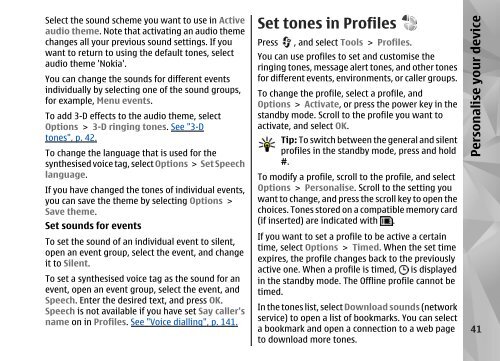Declaration of Conformity - Nokia
Declaration of Conformity - Nokia
Declaration of Conformity - Nokia
You also want an ePaper? Increase the reach of your titles
YUMPU automatically turns print PDFs into web optimized ePapers that Google loves.
Select the sound scheme you want to use in Active<br />
audio theme. Note that activating an audio theme<br />
changes all your previous sound settings. If you<br />
want to return to using the default tones, select<br />
audio theme '<strong>Nokia</strong>'.<br />
You can change the sounds for different events<br />
individually by selecting one <strong>of</strong> the sound groups,<br />
for example, Menu events.<br />
To add 3-D effects to the audio theme, select<br />
Options > 3-D ringing tones. See "3-D<br />
tones", p. 42.<br />
To change the language that is used for the<br />
synthesised voice tag, select Options > Set Speech<br />
language.<br />
If you have changed the tones <strong>of</strong> individual events,<br />
you can save the theme by selecting Options ><br />
Save theme.<br />
Set sounds for events<br />
To set the sound <strong>of</strong> an individual event to silent,<br />
open an event group, select the event, and change<br />
it to Silent.<br />
To set a synthesised voice tag as the sound for an<br />
event, open an event group, select the event, and<br />
Speech. Enter the desired text, and press OK.<br />
Speech is not available if you have set Say caller's<br />
name on in Pr<strong>of</strong>iles. See "Voice dialling", p. 141.<br />
Set tones in Pr<strong>of</strong>iles<br />
Press , and select Tools > Pr<strong>of</strong>iles.<br />
You can use pr<strong>of</strong>iles to set and customise the<br />
ringing tones, message alert tones, and other tones<br />
for different events, environments, or caller groups.<br />
To change the pr<strong>of</strong>ile, select a pr<strong>of</strong>ile, and<br />
Options > Activate, or press the power key in the<br />
standby mode. Scroll to the pr<strong>of</strong>ile you want to<br />
activate, and select OK.<br />
Tip: To switch between the general and silent<br />
pr<strong>of</strong>iles in the standby mode, press and hold<br />
#.<br />
To modify a pr<strong>of</strong>ile, scroll to the pr<strong>of</strong>ile, and select<br />
Options > Personalise. Scroll to the setting you<br />
want to change, and press the scroll key to open the<br />
choices. Tones stored on a compatible memory card<br />
(if inserted) are indicated with .<br />
If you want to set a pr<strong>of</strong>ile to be active a certain<br />
time, select Options > Timed. When the set time<br />
expires, the pr<strong>of</strong>ile changes back to the previously<br />
active one. When a pr<strong>of</strong>ile is timed, is displayed<br />
in the standby mode. The Offline pr<strong>of</strong>ile cannot be<br />
timed.<br />
In the tones list, select Download sounds (network<br />
service) to open a list <strong>of</strong> bookmarks. You can select<br />
a bookmark and open a connection to a web page<br />
to download more tones.<br />
Personalise your device<br />
41