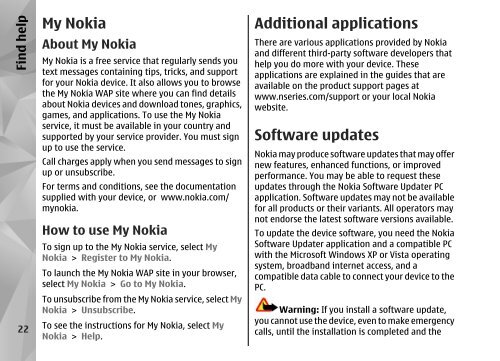Declaration of Conformity - Nokia
Declaration of Conformity - Nokia
Declaration of Conformity - Nokia
Create successful ePaper yourself
Turn your PDF publications into a flip-book with our unique Google optimized e-Paper software.
Find help<br />
22<br />
My <strong>Nokia</strong><br />
About My <strong>Nokia</strong><br />
My <strong>Nokia</strong> is a free service that regularly sends you<br />
text messages containing tips, tricks, and support<br />
for your <strong>Nokia</strong> device. It also allows you to browse<br />
the My <strong>Nokia</strong> WAP site where you can find details<br />
about <strong>Nokia</strong> devices and download tones, graphics,<br />
games, and applications. To use the My <strong>Nokia</strong><br />
service, it must be available in your country and<br />
supported by your service provider. You must sign<br />
up to use the service.<br />
Call charges apply when you send messages to sign<br />
up or unsubscribe.<br />
For terms and conditions, see the documentation<br />
supplied with your device, or www.nokia.com/<br />
mynokia.<br />
How to use My <strong>Nokia</strong><br />
To sign up to the My <strong>Nokia</strong> service, select My<br />
<strong>Nokia</strong> > Register to My <strong>Nokia</strong>.<br />
To launch the My <strong>Nokia</strong> WAP site in your browser,<br />
select My <strong>Nokia</strong> > Go to My <strong>Nokia</strong>.<br />
To unsubscribe from the My <strong>Nokia</strong> service, select My<br />
<strong>Nokia</strong> > Unsubscribe.<br />
To see the instructions for My <strong>Nokia</strong>, select My<br />
<strong>Nokia</strong> > Help.<br />
Additional applications<br />
There are various applications provided by <strong>Nokia</strong><br />
and different third-party s<strong>of</strong>tware developers that<br />
help you do more with your device. These<br />
applications are explained in the guides that are<br />
available on the product support pages at<br />
www.nseries.com/support or your local <strong>Nokia</strong><br />
website.<br />
S<strong>of</strong>tware updates<br />
<strong>Nokia</strong> may produce s<strong>of</strong>tware updates that may <strong>of</strong>fer<br />
new features, enhanced functions, or improved<br />
performance. You may be able to request these<br />
updates through the <strong>Nokia</strong> S<strong>of</strong>tware Updater PC<br />
application. S<strong>of</strong>tware updates may not be available<br />
for all products or their variants. All operators may<br />
not endorse the latest s<strong>of</strong>tware versions available.<br />
To update the device s<strong>of</strong>tware, you need the <strong>Nokia</strong><br />
S<strong>of</strong>tware Updater application and a compatible PC<br />
with the Micros<strong>of</strong>t Windows XP or Vista operating<br />
system, broadband internet access, and a<br />
compatible data cable to connect your device to the<br />
PC.<br />
Warning: If you install a s<strong>of</strong>tware update,<br />
you cannot use the device, even to make emergency<br />
calls, until the installation is completed and the