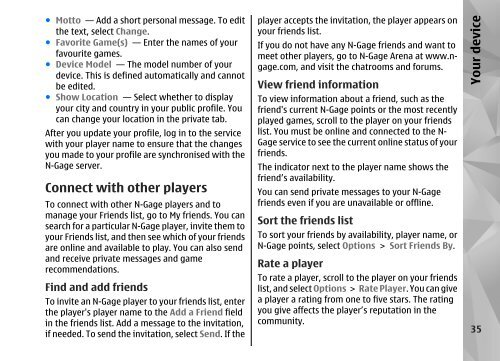Declaration of Conformity - Nokia
Declaration of Conformity - Nokia
Declaration of Conformity - Nokia
Create successful ePaper yourself
Turn your PDF publications into a flip-book with our unique Google optimized e-Paper software.
● Motto — Add a short personal message. To edit<br />
the text, select Change.<br />
● Favorite Game(s) — Enter the names <strong>of</strong> your<br />
favourite games.<br />
● Device Model — The model number <strong>of</strong> your<br />
device. This is defined automatically and cannot<br />
be edited.<br />
● Show Location — Select whether to display<br />
your city and country in your public pr<strong>of</strong>ile. You<br />
can change your location in the private tab.<br />
After you update your pr<strong>of</strong>ile, log in to the service<br />
with your player name to ensure that the changes<br />
you made to your pr<strong>of</strong>ile are synchronised with the<br />
N-Gage server.<br />
Connect with other players<br />
To connect with other N-Gage players and to<br />
manage your Friends list, go to My friends. You can<br />
search for a particular N-Gage player, invite them to<br />
your Friends list, and then see which <strong>of</strong> your friends<br />
are online and available to play. You can also send<br />
and receive private messages and game<br />
recommendations.<br />
Find and add friends<br />
To invite an N-Gage player to your friends list, enter<br />
the player's player name to the Add a Friend field<br />
in the friends list. Add a message to the invitation,<br />
if needed. To send the invitation, select Send. If the<br />
player accepts the invitation, the player appears on<br />
your friends list.<br />
If you do not have any N-Gage friends and want to<br />
meet other players, go to N-Gage Arena at www.ngage.com,<br />
and visit the chatrooms and forums.<br />
View friend information<br />
To view information about a friend, such as the<br />
friend's current N-Gage points or the most recently<br />
played games, scroll to the player on your friends<br />
list. You must be online and connected to the N-<br />
Gage service to see the current online status <strong>of</strong> your<br />
friends.<br />
The indicator next to the player name shows the<br />
friend’s availability.<br />
You can send private messages to your N-Gage<br />
friends even if you are unavailable or <strong>of</strong>fline.<br />
Sort the friends list<br />
To sort your friends by availability, player name, or<br />
N-Gage points, select Options > Sort Friends By.<br />
Rate a player<br />
To rate a player, scroll to the player on your friends<br />
list, and select Options > Rate Player. You can give<br />
a player a rating from one to five stars. The rating<br />
you give affects the player’s reputation in the<br />
community.<br />
Your device<br />
35