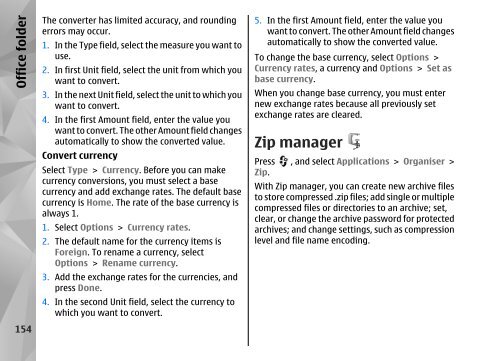Declaration of Conformity - Nokia
Declaration of Conformity - Nokia
Declaration of Conformity - Nokia
You also want an ePaper? Increase the reach of your titles
YUMPU automatically turns print PDFs into web optimized ePapers that Google loves.
Office folder<br />
154<br />
The converter has limited accuracy, and rounding<br />
errors may occur.<br />
1. In the Type field, select the measure you want to<br />
use.<br />
2. In first Unit field, select the unit from which you<br />
want to convert.<br />
3. In the next Unit field, select the unit to which you<br />
want to convert.<br />
4. In the first Amount field, enter the value you<br />
want to convert. The other Amount field changes<br />
automatically to show the converted value.<br />
Convert currency<br />
Select Type > Currency. Before you can make<br />
currency conversions, you must select a base<br />
currency and add exchange rates. The default base<br />
currency is Home. The rate <strong>of</strong> the base currency is<br />
always 1.<br />
1. Select Options > Currency rates.<br />
2. The default name for the currency items is<br />
Foreign. To rename a currency, select<br />
Options > Rename currency.<br />
3. Add the exchange rates for the currencies, and<br />
press Done.<br />
4. In the second Unit field, select the currency to<br />
which you want to convert.<br />
5. In the first Amount field, enter the value you<br />
want to convert. The other Amount field changes<br />
automatically to show the converted value.<br />
To change the base currency, select Options ><br />
Currency rates, a currency and Options > Set as<br />
base currency.<br />
When you change base currency, you must enter<br />
new exchange rates because all previously set<br />
exchange rates are cleared.<br />
Zip manager<br />
Press , and select Applications > Organiser ><br />
Zip.<br />
With Zip manager, you can create new archive files<br />
to store compressed .zip files; add single or multiple<br />
compressed files or directories to an archive; set,<br />
clear, or change the archive password for protected<br />
archives; and change settings, such as compression<br />
level and file name encoding.