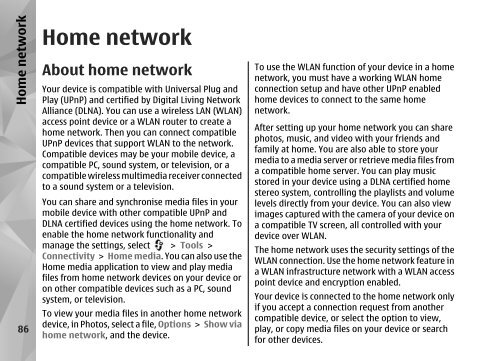Declaration of Conformity - Nokia
Declaration of Conformity - Nokia
Declaration of Conformity - Nokia
You also want an ePaper? Increase the reach of your titles
YUMPU automatically turns print PDFs into web optimized ePapers that Google loves.
Home network<br />
86<br />
Home network<br />
About home network<br />
Your device is compatible with Universal Plug and<br />
Play (UPnP) and certified by Digital Living Network<br />
Alliance (DLNA). You can use a wireless LAN (WLAN)<br />
access point device or a WLAN router to create a<br />
home network. Then you can connect compatible<br />
UPnP devices that support WLAN to the network.<br />
Compatible devices may be your mobile device, a<br />
compatible PC, sound system, or television, or a<br />
compatible wireless multimedia receiver connected<br />
to a sound system or a television.<br />
You can share and synchronise media files in your<br />
mobile device with other compatible UPnP and<br />
DLNA certified devices using the home network. To<br />
enable the home network functionality and<br />
manage the settings, select > Tools ><br />
Connectivity > Home media. You can also use the<br />
Home media application to view and play media<br />
files from home network devices on your device or<br />
on other compatible devices such as a PC, sound<br />
system, or television.<br />
To view your media files in another home network<br />
device, in Photos, select a file, Options > Show via<br />
home network, and the device.<br />
To use the WLAN function <strong>of</strong> your device in a home<br />
network, you must have a working WLAN home<br />
connection setup and have other UPnP enabled<br />
home devices to connect to the same home<br />
network.<br />
After setting up your home network you can share<br />
photos, music, and video with your friends and<br />
family at home. You are also able to store your<br />
media to a media server or retrieve media files from<br />
a compatible home server. You can play music<br />
stored in your device using a DLNA certified home<br />
stereo system, controlling the playlists and volume<br />
levels directly from your device. You can also view<br />
images captured with the camera <strong>of</strong> your device on<br />
a compatible TV screen, all controlled with your<br />
device over WLAN.<br />
The home network uses the security settings <strong>of</strong> the<br />
WLAN connection. Use the home network feature in<br />
a WLAN infrastructure network with a WLAN access<br />
point device and encryption enabled.<br />
Your device is connected to the home network only<br />
if you accept a connection request from another<br />
compatible device, or select the option to view,<br />
play, or copy media files on your device or search<br />
for other devices.