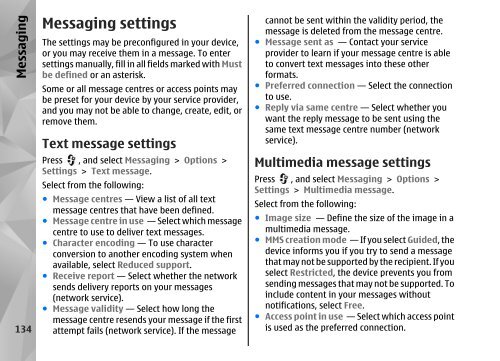Declaration of Conformity - Nokia
Declaration of Conformity - Nokia
Declaration of Conformity - Nokia
You also want an ePaper? Increase the reach of your titles
YUMPU automatically turns print PDFs into web optimized ePapers that Google loves.
Messaging<br />
134<br />
Messaging settings<br />
The settings may be preconfigured in your device,<br />
or you may receive them in a message. To enter<br />
settings manually, fill in all fields marked with Must<br />
be defined or an asterisk.<br />
Some or all message centres or access points may<br />
be preset for your device by your service provider,<br />
and you may not be able to change, create, edit, or<br />
remove them.<br />
Text message settings<br />
Press , and select Messaging > Options ><br />
Settings > Text message.<br />
Select from the following:<br />
● Message centres — View a list <strong>of</strong> all text<br />
message centres that have been defined.<br />
● Message centre in use — Select which message<br />
centre to use to deliver text messages.<br />
● Character encoding — To use character<br />
conversion to another encoding system when<br />
available, select Reduced support.<br />
● Receive report — Select whether the network<br />
sends delivery reports on your messages<br />
(network service).<br />
● Message validity — Select how long the<br />
message centre resends your message if the first<br />
attempt fails (network service). If the message<br />
cannot be sent within the validity period, the<br />
message is deleted from the message centre.<br />
● Message sent as — Contact your service<br />
provider to learn if your message centre is able<br />
to convert text messages into these other<br />
formats.<br />
● Preferred connection — Select the connection<br />
to use.<br />
● Reply via same centre — Select whether you<br />
want the reply message to be sent using the<br />
same text message centre number (network<br />
service).<br />
Multimedia message settings<br />
Press , and select Messaging > Options ><br />
Settings > Multimedia message.<br />
Select from the following:<br />
● Image size — Define the size <strong>of</strong> the image in a<br />
multimedia message.<br />
● MMS creation mode — If you select Guided, the<br />
device informs you if you try to send a message<br />
that may not be supported by the recipient. If you<br />
select Restricted, the device prevents you from<br />
sending messages that may not be supported. To<br />
include content in your messages without<br />
notifications, select Free.<br />
● Access point in use — Select which access point<br />
is used as the preferred connection.