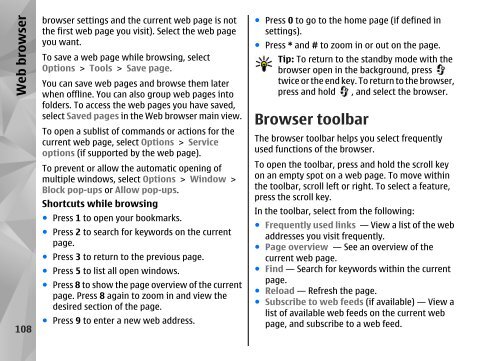Declaration of Conformity - Nokia
Declaration of Conformity - Nokia
Declaration of Conformity - Nokia
Create successful ePaper yourself
Turn your PDF publications into a flip-book with our unique Google optimized e-Paper software.
Web browser<br />
108<br />
browser settings and the current web page is not<br />
the first web page you visit). Select the web page<br />
you want.<br />
To save a web page while browsing, select<br />
Options > Tools > Save page.<br />
You can save web pages and browse them later<br />
when <strong>of</strong>fline. You can also group web pages into<br />
folders. To access the web pages you have saved,<br />
select Saved pages in the Web browser main view.<br />
To open a sublist <strong>of</strong> commands or actions for the<br />
current web page, select Options > Service<br />
options (if supported by the web page).<br />
To prevent or allow the automatic opening <strong>of</strong><br />
multiple windows, select Options > Window ><br />
Block pop-ups or Allow pop-ups.<br />
Shortcuts while browsing<br />
● Press 1 to open your bookmarks.<br />
● Press 2 to search for keywords on the current<br />
page.<br />
● Press 3 to return to the previous page.<br />
● Press 5 to list all open windows.<br />
● Press 8 to show the page overview <strong>of</strong> the current<br />
page. Press 8 again to zoom in and view the<br />
desired section <strong>of</strong> the page.<br />
● Press 9 to enter a new web address.<br />
● Press 0 to go to the home page (if defined in<br />
settings).<br />
● Press * and # to zoom in or out on the page.<br />
Tip: To return to the standby mode with the<br />
browser open in the background, press<br />
twice or the end key. To return to the browser,<br />
press and hold , and select the browser.<br />
Browser toolbar<br />
The browser toolbar helps you select frequently<br />
used functions <strong>of</strong> the browser.<br />
To open the toolbar, press and hold the scroll key<br />
on an empty spot on a web page. To move within<br />
the toolbar, scroll left or right. To select a feature,<br />
press the scroll key.<br />
In the toolbar, select from the following:<br />
● Frequently used links — View a list <strong>of</strong> the web<br />
addresses you visit frequently.<br />
● Page overview — See an overview <strong>of</strong> the<br />
current web page.<br />
● Find — Search for keywords within the current<br />
page.<br />
● Reload — Refresh the page.<br />
● Subscribe to web feeds (if available) — View a<br />
list <strong>of</strong> available web feeds on the current web<br />
page, and subscribe to a web feed.