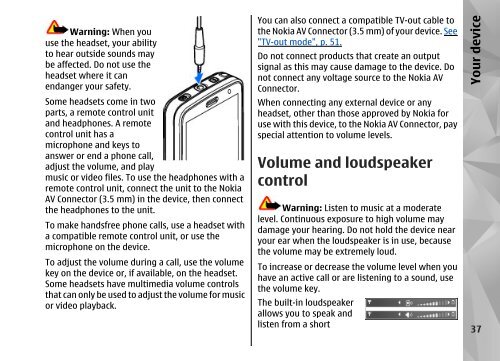Declaration of Conformity - Nokia
Declaration of Conformity - Nokia
Declaration of Conformity - Nokia
You also want an ePaper? Increase the reach of your titles
YUMPU automatically turns print PDFs into web optimized ePapers that Google loves.
Warning: When you<br />
use the headset, your ability<br />
to hear outside sounds may<br />
be affected. Do not use the<br />
headset where it can<br />
endanger your safety.<br />
Some headsets come in two<br />
parts, a remote control unit<br />
and headphones. A remote<br />
control unit has a<br />
microphone and keys to<br />
answer or end a phone call,<br />
adjust the volume, and play<br />
music or video files. To use the headphones with a<br />
remote control unit, connect the unit to the <strong>Nokia</strong><br />
AV Connector (3.5 mm) in the device, then connect<br />
the headphones to the unit.<br />
To make handsfree phone calls, use a headset with<br />
a compatible remote control unit, or use the<br />
microphone on the device.<br />
To adjust the volume during a call, use the volume<br />
key on the device or, if available, on the headset.<br />
Some headsets have multimedia volume controls<br />
that can only be used to adjust the volume for music<br />
or video playback.<br />
You can also connect a compatible TV-out cable to<br />
the <strong>Nokia</strong> AV Connector (3.5 mm) <strong>of</strong> your device. See<br />
"TV-out mode", p. 51.<br />
Do not connect products that create an output<br />
signal as this may cause damage to the device. Do<br />
not connect any voltage source to the <strong>Nokia</strong> AV<br />
Connector.<br />
When connecting any external device or any<br />
headset, other than those approved by <strong>Nokia</strong> for<br />
use with this device, to the <strong>Nokia</strong> AV Connector, pay<br />
special attention to volume levels.<br />
Volume and loudspeaker<br />
control<br />
Warning: Listen to music at a moderate<br />
level. Continuous exposure to high volume may<br />
damage your hearing. Do not hold the device near<br />
your ear when the loudspeaker is in use, because<br />
the volume may be extremely loud.<br />
To increase or decrease the volume level when you<br />
have an active call or are listening to a sound, use<br />
the volume key.<br />
The built-in loudspeaker<br />
allows you to speak and<br />
listen from a short<br />
Your device<br />
37