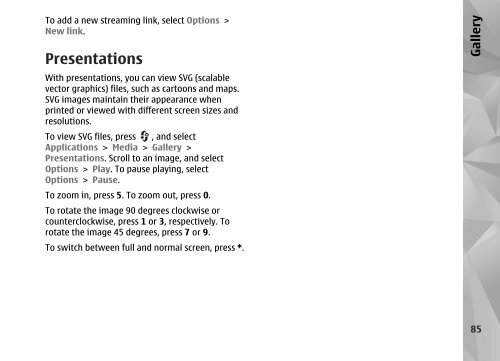- Page 2 and 3:
DECLARATION OF CONFORMITY Hereby, N
- Page 4 and 5:
Contents Contents Safety...........
- Page 6 and 7:
Contents Still image camera indicat
- Page 8 and 9:
Contents Messaging main view.......
- Page 10 and 11:
Contents What if your battery is no
- Page 12 and 13:
Safety 12 downloads. Only install a
- Page 14 and 15:
Get started 14 Get started Keys and
- Page 16 and 17:
Get started 16 1. With the back of
- Page 18 and 19:
Get started 18 Memory card Use only
- Page 20 and 21:
Get connected 20 Get connected Your
- Page 22 and 23:
Find help 22 My Nokia About My Noki
- Page 24 and 25:
Find help 24 change a blocked PIN c
- Page 26 and 27:
Your device 26 Your device Model nu
- Page 28 and 29:
Your device 28 Synchronise, retriev
- Page 30 and 31:
Your device 30 Synchronisation is i
- Page 32 and 33:
Your device 32 My content search To
- Page 34 and 35: Your device 34 Play with friends To
- Page 36 and 37: Your device 36 Send messages In My
- Page 38 and 39: Your device 38 distance without hav
- Page 40 and 41: Personalise your device 40 Personal
- Page 42 and 43: Personalise your device 42 If you w
- Page 44 and 45: TV and video 44 TV and video Nokia
- Page 46 and 47: TV and video 46 is playing, use the
- Page 48 and 49: TV and video 48 You can change the
- Page 50 and 51: TV and video 50 must enter the lock
- Page 52 and 53: TV and video 52 You cannot use the
- Page 54 and 55: Music folder 54 To fast forward or
- Page 56 and 57: Music folder 56 network. Content sh
- Page 58 and 59: Music folder 58 Nokia Music Store s
- Page 60 and 61: Music folder 60 To add a new direct
- Page 62 and 63: Music folder 62 You can make a call
- Page 64 and 65: Music folder 64 To view station inf
- Page 66 and 67: Camera 66 Camera About the camera Y
- Page 68 and 69: Camera 68 to adjust the exposure co
- Page 70 and 71: Camera 70 To return to the viewfind
- Page 72 and 73: Camera 72 Changing the source, amou
- Page 74 and 75: Camera 74 ● To return to the view
- Page 76 and 77: Camera 76 ● Audio recording — S
- Page 78 and 79: Photos 78 To edit an image, select
- Page 80 and 81: Photos 80 forwards or Play backward
- Page 82 and 83: Photos 82 If the default printer is
- Page 86 and 87: Home network 86 Home network About
- Page 88 and 89: Home network 88 ● Home access poi
- Page 90 and 91: Home network 90 that your mobile de
- Page 92 and 93: Positioning (GPS) 92 Positioning (G
- Page 94 and 95: Positioning (GPS) 94 ● Some vehic
- Page 96 and 97: Positioning (GPS) 96 measured in a
- Page 98 and 99: Maps 98 To receive a note when your
- Page 100 and 101: Maps 100 saved maps data can be del
- Page 102 and 103: Maps 102 Navigation To purchase a D
- Page 104 and 105: Media folder 104 Media folder RealP
- Page 106 and 107: Media folder 106 OMA DRM-protected
- Page 108 and 109: Web browser 108 browser settings an
- Page 110 and 111: Web browser 110 The default access
- Page 112 and 113: Web browser 112 Connection security
- Page 114 and 115: Connections 114 Connections Your de
- Page 116 and 117: Connections 116 ● Details — Vie
- Page 118 and 119: Connections 118 to hidden, select D
- Page 120 and 121: Connections 120 If you reject a pai
- Page 122 and 123: Time management 122 Time management
- Page 124 and 125: Time management 124 To switch betwe
- Page 126 and 127: Messaging 126 Cell broadcast messag
- Page 128 and 129: Messaging 128 connection settings i
- Page 130 and 131: Messaging 130 If the message includ
- Page 132 and 133: Messaging 132 To retrieve e-mail me
- Page 134 and 135:
Messaging 134 Messaging settings Th
- Page 136 and 137:
Messaging 136 ● User name — Ent
- Page 138 and 139:
Messaging 138 Select from the follo
- Page 140 and 141:
Make calls 140 Tip: When you have o
- Page 142 and 143:
Make calls 142 the speaker’s voic
- Page 144 and 145:
Make calls 144 Answer or decline a
- Page 146 and 147:
Make calls 146 desired address or n
- Page 148 and 149:
Make calls 148 mailbox, multimedia
- Page 150 and 151:
Contacts (phonebook) 150 1. In the
- Page 152 and 153:
Office folder 152 Office folder Qui
- Page 154 and 155:
Office folder 154 The converter has
- Page 156 and 157:
Applications folder 156 Install app
- Page 158 and 159:
Applications folder 158 ● Online
- Page 160 and 161:
Tools folder 160 management technol
- Page 162 and 163:
Tools folder 162 Tip: When you down
- Page 164 and 165:
Settings 164 ● Light time-out —
- Page 166 and 167:
Settings 166 Avoid using access cod
- Page 168 and 169:
Settings 168 Restore original setti
- Page 170 and 171:
Settings 170 Call barring Press , a
- Page 172 and 173:
Settings 172 already available are
- Page 174 and 175:
Settings 174 ● WLAN security mode
- Page 176 and 177:
Settings 176 This setting is only a
- Page 178 and 179:
Troubleshooting 178 Press , and sel
- Page 180 and 181:
Troubleshooting 180 Q: Why do I hav
- Page 182 and 183:
Battery 182 Battery Battery and cha
- Page 184 and 185:
Battery 184 2. When you angle the h
- Page 186 and 187:
Care and maintenance 186 ● To res
- Page 188 and 189:
Additional safety information 188
- Page 190 and 191:
Additional safety information 190 1
- Page 192 and 193:
Index 192 Index A access codes 23 a
- Page 194 and 195:
Index 194 help application 21 home
- Page 196 and 197:
Index 196 RDS (Radio Data System) 6