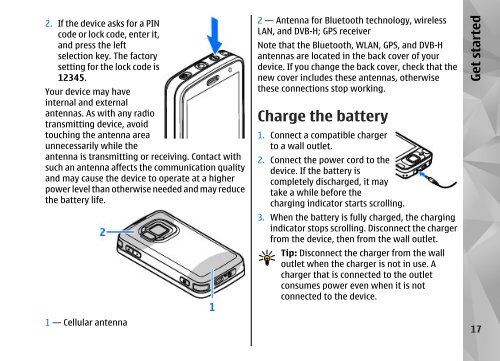Declaration of Conformity - Nokia
Declaration of Conformity - Nokia
Declaration of Conformity - Nokia
You also want an ePaper? Increase the reach of your titles
YUMPU automatically turns print PDFs into web optimized ePapers that Google loves.
2. If the device asks for a PIN<br />
code or lock code, enter it,<br />
and press the left<br />
selection key. The factory<br />
setting for the lock code is<br />
12345.<br />
Your device may have<br />
internal and external<br />
antennas. As with any radio<br />
transmitting device, avoid<br />
touching the antenna area<br />
unnecessarily while the<br />
antenna is transmitting or receiving. Contact with<br />
such an antenna affects the communication quality<br />
and may cause the device to operate at a higher<br />
power level than otherwise needed and may reduce<br />
the battery life.<br />
1 — Cellular antenna<br />
2 — Antenna for Bluetooth technology, wireless<br />
LAN, and DVB-H; GPS receiver<br />
Note that the Bluetooth, WLAN, GPS, and DVB-H<br />
antennas are located in the back cover <strong>of</strong> your<br />
device. If you change the back cover, check that the<br />
new cover includes these antennas, otherwise<br />
these connections stop working.<br />
Charge the battery<br />
1. Connect a compatible charger<br />
to a wall outlet.<br />
2. Connect the power cord to the<br />
device. If the battery is<br />
completely discharged, it may<br />
take a while before the<br />
charging indicator starts scrolling.<br />
3. When the battery is fully charged, the charging<br />
indicator stops scrolling. Disconnect the charger<br />
from the device, then from the wall outlet.<br />
Tip: Disconnect the charger from the wall<br />
outlet when the charger is not in use. A<br />
charger that is connected to the outlet<br />
consumes power even when it is not<br />
connected to the device.<br />
Get started<br />
17