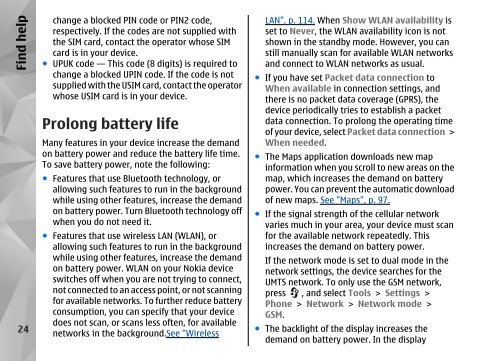Declaration of Conformity - Nokia
Declaration of Conformity - Nokia
Declaration of Conformity - Nokia
You also want an ePaper? Increase the reach of your titles
YUMPU automatically turns print PDFs into web optimized ePapers that Google loves.
Find help<br />
24<br />
change a blocked PIN code or PIN2 code,<br />
respectively. If the codes are not supplied with<br />
the SIM card, contact the operator whose SIM<br />
card is in your device.<br />
● UPUK code — This code (8 digits) is required to<br />
change a blocked UPIN code. If the code is not<br />
supplied with the USIM card, contact the operator<br />
whose USIM card is in your device.<br />
Prolong battery life<br />
Many features in your device increase the demand<br />
on battery power and reduce the battery life time.<br />
To save battery power, note the following:<br />
● Features that use Bluetooth technology, or<br />
allowing such features to run in the background<br />
while using other features, increase the demand<br />
on battery power. Turn Bluetooth technology <strong>of</strong>f<br />
when you do not need it.<br />
● Features that use wireless LAN (WLAN), or<br />
allowing such features to run in the background<br />
while using other features, increase the demand<br />
on battery power. WLAN on your <strong>Nokia</strong> device<br />
switches <strong>of</strong>f when you are not trying to connect,<br />
not connected to an access point, or not scanning<br />
for available networks. To further reduce battery<br />
consumption, you can specify that your device<br />
does not scan, or scans less <strong>of</strong>ten, for available<br />
networks in the background.See "Wireless<br />
LAN", p. 114. When Show WLAN availability is<br />
set to Never, the WLAN availability icon is not<br />
shown in the standby mode. However, you can<br />
still manually scan for available WLAN networks<br />
and connect to WLAN networks as usual.<br />
● If you have set Packet data connection to<br />
When available in connection settings, and<br />
there is no packet data coverage (GPRS), the<br />
device periodically tries to establish a packet<br />
data connection. To prolong the operating time<br />
<strong>of</strong> your device, select Packet data connection ><br />
When needed.<br />
● The Maps application downloads new map<br />
information when you scroll to new areas on the<br />
map, which increases the demand on battery<br />
power. You can prevent the automatic download<br />
<strong>of</strong> new maps. See "Maps", p. 97.<br />
● If the signal strength <strong>of</strong> the cellular network<br />
varies much in your area, your device must scan<br />
for the available network repeatedly. This<br />
increases the demand on battery power.<br />
If the network mode is set to dual mode in the<br />
network settings, the device searches for the<br />
UMTS network. To only use the GSM network,<br />
press , and select Tools > Settings ><br />
Phone > Network > Network mode ><br />
GSM.<br />
● The backlight <strong>of</strong> the display increases the<br />
demand on battery power. In the display