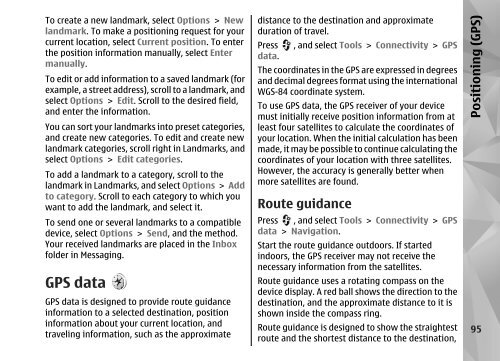Declaration of Conformity - Nokia
Declaration of Conformity - Nokia
Declaration of Conformity - Nokia
You also want an ePaper? Increase the reach of your titles
YUMPU automatically turns print PDFs into web optimized ePapers that Google loves.
To create a new landmark, select Options > New<br />
landmark. To make a positioning request for your<br />
current location, select Current position. To enter<br />
the position information manually, select Enter<br />
manually.<br />
To edit or add information to a saved landmark (for<br />
example, a street address), scroll to a landmark, and<br />
select Options > Edit. Scroll to the desired field,<br />
and enter the information.<br />
You can sort your landmarks into preset categories,<br />
and create new categories. To edit and create new<br />
landmark categories, scroll right in Landmarks, and<br />
select Options > Edit categories.<br />
To add a landmark to a category, scroll to the<br />
landmark in Landmarks, and select Options > Add<br />
to category. Scroll to each category to which you<br />
want to add the landmark, and select it.<br />
To send one or several landmarks to a compatible<br />
device, select Options > Send, and the method.<br />
Your received landmarks are placed in the Inbox<br />
folder in Messaging.<br />
GPS data<br />
GPS data is designed to provide route guidance<br />
information to a selected destination, position<br />
information about your current location, and<br />
traveling information, such as the approximate<br />
distance to the destination and approximate<br />
duration <strong>of</strong> travel.<br />
Press , and select Tools > Connectivity > GPS<br />
data.<br />
The coordinates in the GPS are expressed in degrees<br />
and decimal degrees format using the international<br />
WGS-84 coordinate system.<br />
To use GPS data, the GPS receiver <strong>of</strong> your device<br />
must initially receive position information from at<br />
least four satellites to calculate the coordinates <strong>of</strong><br />
your location. When the initial calculation has been<br />
made, it may be possible to continue calculating the<br />
coordinates <strong>of</strong> your location with three satellites.<br />
However, the accuracy is generally better when<br />
more satellites are found.<br />
Route guidance<br />
Press , and select Tools > Connectivity > GPS<br />
data > Navigation.<br />
Start the route guidance outdoors. If started<br />
indoors, the GPS receiver may not receive the<br />
necessary information from the satellites.<br />
Route guidance uses a rotating compass on the<br />
device display. A red ball shows the direction to the<br />
destination, and the approximate distance to it is<br />
shown inside the compass ring.<br />
Route guidance is designed to show the straightest<br />
route and the shortest distance to the destination,<br />
Positioning (GPS)<br />
95