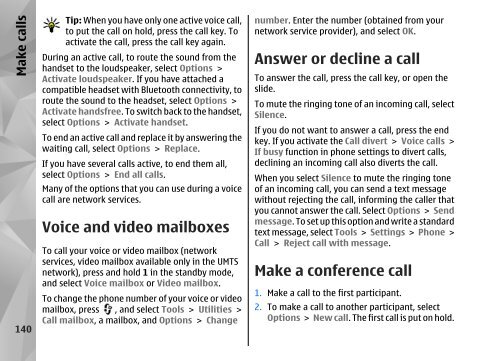Declaration of Conformity - Nokia
Declaration of Conformity - Nokia
Declaration of Conformity - Nokia
You also want an ePaper? Increase the reach of your titles
YUMPU automatically turns print PDFs into web optimized ePapers that Google loves.
Make calls<br />
140<br />
Tip: When you have only one active voice call,<br />
to put the call on hold, press the call key. To<br />
activate the call, press the call key again.<br />
During an active call, to route the sound from the<br />
handset to the loudspeaker, select Options ><br />
Activate loudspeaker. If you have attached a<br />
compatible headset with Bluetooth connectivity, to<br />
route the sound to the headset, select Options ><br />
Activate handsfree. To switch back to the handset,<br />
select Options > Activate handset.<br />
To end an active call and replace it by answering the<br />
waiting call, select Options > Replace.<br />
If you have several calls active, to end them all,<br />
select Options > End all calls.<br />
Many <strong>of</strong> the options that you can use during a voice<br />
call are network services.<br />
Voice and video mailboxes<br />
To call your voice or video mailbox (network<br />
services, video mailbox available only in the UMTS<br />
network), press and hold 1 in the standby mode,<br />
and select Voice mailbox or Video mailbox.<br />
To change the phone number <strong>of</strong> your voice or video<br />
mailbox, press , and select Tools > Utilities ><br />
Call mailbox, a mailbox, and Options > Change<br />
number. Enter the number (obtained from your<br />
network service provider), and select OK.<br />
Answer or decline a call<br />
To answer the call, press the call key, or open the<br />
slide.<br />
To mute the ringing tone <strong>of</strong> an incoming call, select<br />
Silence.<br />
If you do not want to answer a call, press the end<br />
key. If you activate the Call divert > Voice calls ><br />
If busy function in phone settings to divert calls,<br />
declining an incoming call also diverts the call.<br />
When you select Silence to mute the ringing tone<br />
<strong>of</strong> an incoming call, you can send a text message<br />
without rejecting the call, informing the caller that<br />
you cannot answer the call. Select Options > Send<br />
message. To set up this option and write a standard<br />
text message, select Tools > Settings > Phone ><br />
Call > Reject call with message.<br />
Make a conference call<br />
1. Make a call to the first participant.<br />
2. To make a call to another participant, select<br />
Options > New call. The first call is put on hold.