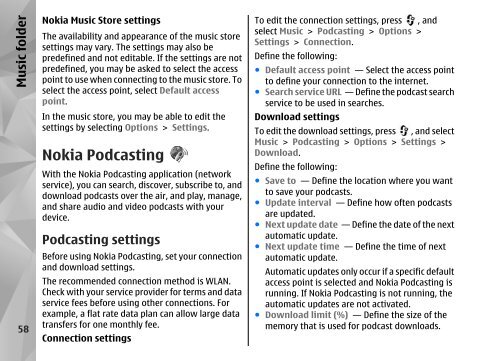Declaration of Conformity - Nokia
Declaration of Conformity - Nokia
Declaration of Conformity - Nokia
You also want an ePaper? Increase the reach of your titles
YUMPU automatically turns print PDFs into web optimized ePapers that Google loves.
Music folder<br />
58<br />
<strong>Nokia</strong> Music Store settings<br />
The availability and appearance <strong>of</strong> the music store<br />
settings may vary. The settings may also be<br />
predefined and not editable. If the settings are not<br />
predefined, you may be asked to select the access<br />
point to use when connecting to the music store. To<br />
select the access point, select Default access<br />
point.<br />
In the music store, you may be able to edit the<br />
settings by selecting Options > Settings.<br />
<strong>Nokia</strong> Podcasting<br />
With the <strong>Nokia</strong> Podcasting application (network<br />
service), you can search, discover, subscribe to, and<br />
download podcasts over the air, and play, manage,<br />
and share audio and video podcasts with your<br />
device.<br />
Podcasting settings<br />
Before using <strong>Nokia</strong> Podcasting, set your connection<br />
and download settings.<br />
The recommended connection method is WLAN.<br />
Check with your service provider for terms and data<br />
service fees before using other connections. For<br />
example, a flat rate data plan can allow large data<br />
transfers for one monthly fee.<br />
Connection settings<br />
To edit the connection settings, press , and<br />
select Music > Podcasting > Options ><br />
Settings > Connection.<br />
Define the following:<br />
● Default access point — Select the access point<br />
to define your connection to the internet.<br />
● Search service URL — Define the podcast search<br />
service to be used in searches.<br />
Download settings<br />
To edit the download settings, press , and select<br />
Music > Podcasting > Options > Settings ><br />
Download.<br />
Define the following:<br />
● Save to — Define the location where you want<br />
to save your podcasts.<br />
● Update interval — Define how <strong>of</strong>ten podcasts<br />
are updated.<br />
● Next update date — Define the date <strong>of</strong> the next<br />
automatic update.<br />
● Next update time — Define the time <strong>of</strong> next<br />
automatic update.<br />
Automatic updates only occur if a specific default<br />
access point is selected and <strong>Nokia</strong> Podcasting is<br />
running. If <strong>Nokia</strong> Podcasting is not running, the<br />
automatic updates are not activated.<br />
● Download limit (%) — Define the size <strong>of</strong> the<br />
memory that is used for podcast downloads.