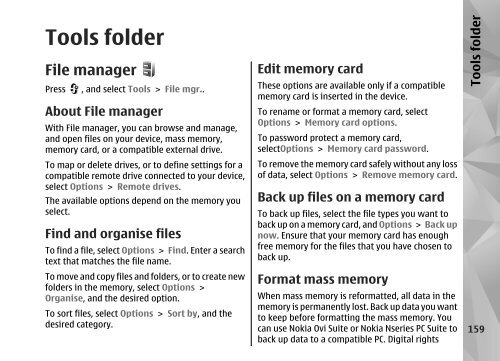Declaration of Conformity - Nokia
Declaration of Conformity - Nokia
Declaration of Conformity - Nokia
You also want an ePaper? Increase the reach of your titles
YUMPU automatically turns print PDFs into web optimized ePapers that Google loves.
Tools folder<br />
File manager<br />
Press , and select Tools > File mgr..<br />
About File manager<br />
With File manager, you can browse and manage,<br />
and open files on your device, mass memory,<br />
memory card, or a compatible external drive.<br />
To map or delete drives, or to define settings for a<br />
compatible remote drive connected to your device,<br />
select Options > Remote drives.<br />
The available options depend on the memory you<br />
select.<br />
Find and organise files<br />
To find a file, select Options > Find. Enter a search<br />
text that matches the file name.<br />
To move and copy files and folders, or to create new<br />
folders in the memory, select Options ><br />
Organise, and the desired option.<br />
To sort files, select Options > Sort by, and the<br />
desired category.<br />
Edit memory card<br />
These options are available only if a compatible<br />
memory card is inserted in the device.<br />
To rename or format a memory card, select<br />
Options > Memory card options.<br />
To password protect a memory card,<br />
selectOptions > Memory card password.<br />
To remove the memory card safely without any loss<br />
<strong>of</strong> data, select Options > Remove memory card.<br />
Back up files on a memory card<br />
To back up files, select the file types you want to<br />
back up on a memory card, and Options > Back up<br />
now. Ensure that your memory card has enough<br />
free memory for the files that you have chosen to<br />
back up.<br />
Format mass memory<br />
When mass memory is reformatted, all data in the<br />
memory is permanently lost. Back up data you want<br />
to keep before formatting the mass memory. You<br />
can use <strong>Nokia</strong> Ovi Suite or <strong>Nokia</strong> Nseries PC Suite to<br />
back up data to a compatible PC. Digital rights<br />
Tools folder<br />
159