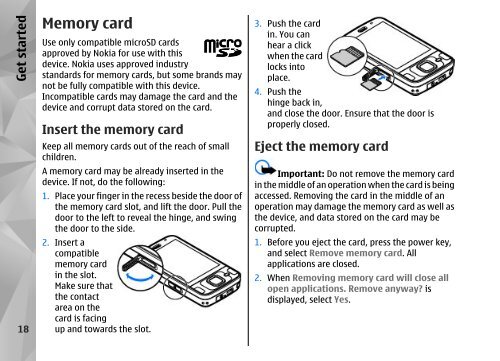Declaration of Conformity - Nokia
Declaration of Conformity - Nokia
Declaration of Conformity - Nokia
Create successful ePaper yourself
Turn your PDF publications into a flip-book with our unique Google optimized e-Paper software.
Get started<br />
18<br />
Memory card<br />
Use only compatible microSD cards<br />
approved by <strong>Nokia</strong> for use with this<br />
device. <strong>Nokia</strong> uses approved industry<br />
standards for memory cards, but some brands may<br />
not be fully compatible with this device.<br />
Incompatible cards may damage the card and the<br />
device and corrupt data stored on the card.<br />
Insert the memory card<br />
Keep all memory cards out <strong>of</strong> the reach <strong>of</strong> small<br />
children.<br />
A memory card may be already inserted in the<br />
device. If not, do the following:<br />
1. Place your finger in the recess beside the door <strong>of</strong><br />
the memory card slot, and lift the door. Pull the<br />
door to the left to reveal the hinge, and swing<br />
the door to the side.<br />
2. Insert a<br />
compatible<br />
memory card<br />
in the slot.<br />
Make sure that<br />
the contact<br />
area on the<br />
card is facing<br />
up and towards the slot.<br />
3. Push the card<br />
in. You can<br />
hear a click<br />
when the card<br />
locks into<br />
place.<br />
4. Push the<br />
hinge back in,<br />
and close the door. Ensure that the door is<br />
properly closed.<br />
Eject the memory card<br />
Important: Do not remove the memory card<br />
in the middle <strong>of</strong> an operation when the card is being<br />
accessed. Removing the card in the middle <strong>of</strong> an<br />
operation may damage the memory card as well as<br />
the device, and data stored on the card may be<br />
corrupted.<br />
1. Before you eject the card, press the power key,<br />
and select Remove memory card. All<br />
applications are closed.<br />
2. When Removing memory card will close all<br />
open applications. Remove anyway? is<br />
displayed, select Yes.