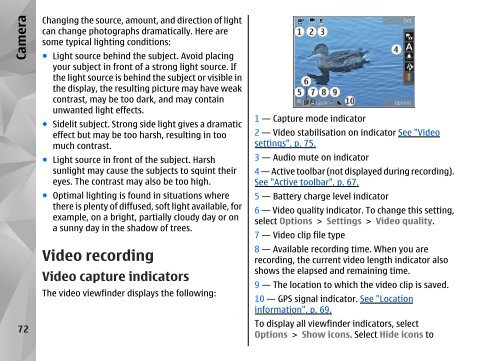Declaration of Conformity - Nokia
Declaration of Conformity - Nokia
Declaration of Conformity - Nokia
Create successful ePaper yourself
Turn your PDF publications into a flip-book with our unique Google optimized e-Paper software.
Camera<br />
72<br />
Changing the source, amount, and direction <strong>of</strong> light<br />
can change photographs dramatically. Here are<br />
some typical lighting conditions:<br />
● Light source behind the subject. Avoid placing<br />
your subject in front <strong>of</strong> a strong light source. If<br />
the light source is behind the subject or visible in<br />
the display, the resulting picture may have weak<br />
contrast, may be too dark, and may contain<br />
unwanted light effects.<br />
● Sidelit subject. Strong side light gives a dramatic<br />
effect but may be too harsh, resulting in too<br />
much contrast.<br />
● Light source in front <strong>of</strong> the subject. Harsh<br />
sunlight may cause the subjects to squint their<br />
eyes. The contrast may also be too high.<br />
● Optimal lighting is found in situations where<br />
there is plenty <strong>of</strong> diffused, s<strong>of</strong>t light available, for<br />
example, on a bright, partially cloudy day or on<br />
a sunny day in the shadow <strong>of</strong> trees.<br />
Video recording<br />
Video capture indicators<br />
The video viewfinder displays the following:<br />
1 — Capture mode indicator<br />
2 — Video stabilisation on indicator See "Video<br />
settings", p. 75.<br />
3 — Audio mute on indicator<br />
4 — Active toolbar (not displayed during recording).<br />
See "Active toolbar", p. 67.<br />
5 — Battery charge level indicator<br />
6 — Video quality indicator. To change this setting,<br />
select Options > Settings > Video quality.<br />
7 — Video clip file type<br />
8 — Available recording time. When you are<br />
recording, the current video length indicator also<br />
shows the elapsed and remaining time.<br />
9 — The location to which the video clip is saved.<br />
10 — GPS signal indicator. See "Location<br />
information", p. 69.<br />
To display all viewfinder indicators, select<br />
Options > Show icons. Select Hide icons to