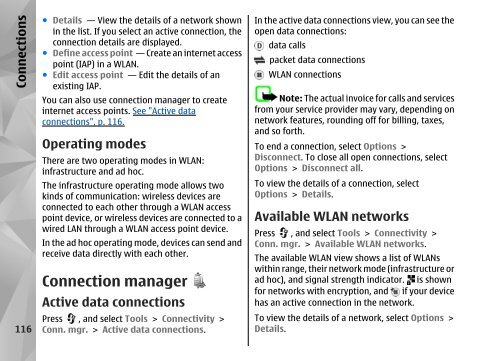Declaration of Conformity - Nokia
Declaration of Conformity - Nokia
Declaration of Conformity - Nokia
Create successful ePaper yourself
Turn your PDF publications into a flip-book with our unique Google optimized e-Paper software.
Connections<br />
116<br />
● Details — View the details <strong>of</strong> a network shown<br />
in the list. If you select an active connection, the<br />
connection details are displayed.<br />
● Define access point — Create an internet access<br />
point (IAP) in a WLAN.<br />
● Edit access point — Edit the details <strong>of</strong> an<br />
existing IAP.<br />
You can also use connection manager to create<br />
internet access points. See "Active data<br />
connections", p. 116.<br />
Operating modes<br />
There are two operating modes in WLAN:<br />
infrastructure and ad hoc.<br />
The infrastructure operating mode allows two<br />
kinds <strong>of</strong> communication: wireless devices are<br />
connected to each other through a WLAN access<br />
point device, or wireless devices are connected to a<br />
wired LAN through a WLAN access point device.<br />
In the ad hoc operating mode, devices can send and<br />
receive data directly with each other.<br />
Connection manager<br />
Active data connections<br />
Press , and select Tools > Connectivity ><br />
Conn. mgr. > Active data connections.<br />
In the active data connections view, you can see the<br />
open data connections:<br />
data calls<br />
packet data connections<br />
WLAN connections<br />
Note: The actual invoice for calls and services<br />
from your service provider may vary, depending on<br />
network features, rounding <strong>of</strong>f for billing, taxes,<br />
and so forth.<br />
To end a connection, select Options ><br />
Disconnect. To close all open connections, select<br />
Options > Disconnect all.<br />
To view the details <strong>of</strong> a connection, select<br />
Options > Details.<br />
Available WLAN networks<br />
Press , and select Tools > Connectivity ><br />
Conn. mgr. > Available WLAN networks.<br />
The available WLAN view shows a list <strong>of</strong> WLANs<br />
within range, their network mode (infrastructure or<br />
ad hoc), and signal strength indicator. is shown<br />
for networks with encryption, and if your device<br />
has an active connection in the network.<br />
To view the details <strong>of</strong> a network, select Options ><br />
Details.