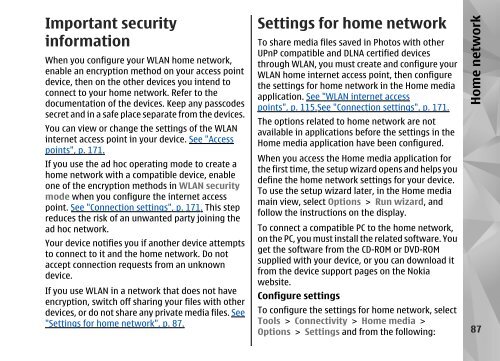Declaration of Conformity - Nokia
Declaration of Conformity - Nokia
Declaration of Conformity - Nokia
You also want an ePaper? Increase the reach of your titles
YUMPU automatically turns print PDFs into web optimized ePapers that Google loves.
Important security<br />
information<br />
When you configure your WLAN home network,<br />
enable an encryption method on your access point<br />
device, then on the other devices you intend to<br />
connect to your home network. Refer to the<br />
documentation <strong>of</strong> the devices. Keep any passcodes<br />
secret and in a safe place separate from the devices.<br />
You can view or change the settings <strong>of</strong> the WLAN<br />
internet access point in your device. See "Access<br />
points", p. 171.<br />
If you use the ad hoc operating mode to create a<br />
home network with a compatible device, enable<br />
one <strong>of</strong> the encryption methods in WLAN security<br />
mode when you configure the internet access<br />
point. See "Connection settings", p. 171. This step<br />
reduces the risk <strong>of</strong> an unwanted party joining the<br />
ad hoc network.<br />
Your device notifies you if another device attempts<br />
to connect to it and the home network. Do not<br />
accept connection requests from an unknown<br />
device.<br />
If you use WLAN in a network that does not have<br />
encryption, switch <strong>of</strong>f sharing your files with other<br />
devices, or do not share any private media files. See<br />
"Settings for home network", p. 87.<br />
Settings for home network<br />
To share media files saved in Photos with other<br />
UPnP compatible and DLNA certified devices<br />
through WLAN, you must create and configure your<br />
WLAN home internet access point, then configure<br />
the settings for home network in the Home media<br />
application. See "WLAN internet access<br />
points", p. 115.See "Connection settings", p. 171.<br />
The options related to home network are not<br />
available in applications before the settings in the<br />
Home media application have been configured.<br />
When you access the Home media application for<br />
the first time, the setup wizard opens and helps you<br />
define the home network settings for your device.<br />
To use the setup wizard later, in the Home media<br />
main view, select Options > Run wizard, and<br />
follow the instructions on the display.<br />
To connect a compatible PC to the home network,<br />
on the PC, you must install the related s<strong>of</strong>tware. You<br />
get the s<strong>of</strong>tware from the CD-ROM or DVD-ROM<br />
supplied with your device, or you can download it<br />
from the device support pages on the <strong>Nokia</strong><br />
website.<br />
Configure settings<br />
To configure the settings for home network, select<br />
Tools > Connectivity > Home media ><br />
Options > Settings and from the following:<br />
Home network<br />
87