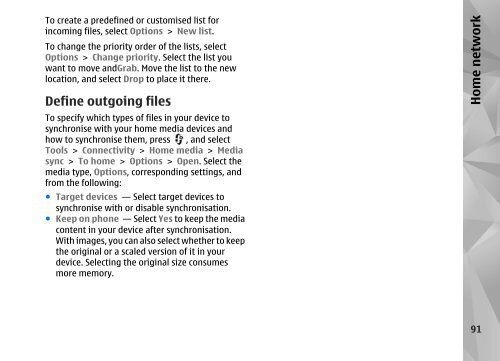Declaration of Conformity - Nokia
Declaration of Conformity - Nokia
Declaration of Conformity - Nokia
Create successful ePaper yourself
Turn your PDF publications into a flip-book with our unique Google optimized e-Paper software.
To create a predefined or customised list for<br />
incoming files, select Options > New list.<br />
To change the priority order <strong>of</strong> the lists, select<br />
Options > Change priority. Select the list you<br />
want to move andGrab. Move the list to the new<br />
location, and select Drop to place it there.<br />
Define outgoing files<br />
To specify which types <strong>of</strong> files in your device to<br />
synchronise with your home media devices and<br />
how to synchronise them, press , and select<br />
Tools > Connectivity > Home media > Media<br />
sync > To home > Options > Open. Select the<br />
media type, Options, corresponding settings, and<br />
from the following:<br />
● Target devices — Select target devices to<br />
synchronise with or disable synchronisation.<br />
● Keep on phone — Select Yes to keep the media<br />
content in your device after synchronisation.<br />
With images, you can also select whether to keep<br />
the original or a scaled version <strong>of</strong> it in your<br />
device. Selecting the original size consumes<br />
more memory.<br />
Home network<br />
91