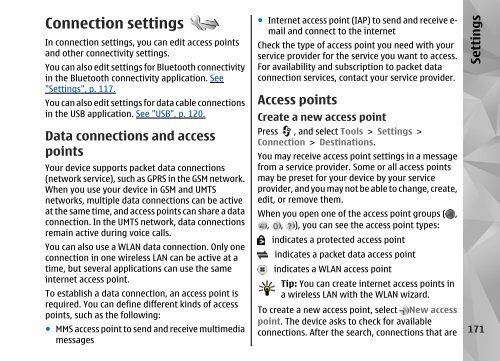Declaration of Conformity - Nokia
Declaration of Conformity - Nokia
Declaration of Conformity - Nokia
You also want an ePaper? Increase the reach of your titles
YUMPU automatically turns print PDFs into web optimized ePapers that Google loves.
Connection settings<br />
In connection settings, you can edit access points<br />
and other connectivity settings.<br />
You can also edit settings for Bluetooth connectivity<br />
in the Bluetooth connectivity application. See<br />
"Settings", p. 117.<br />
You can also edit settings for data cable connections<br />
in the USB application. See "USB", p. 120.<br />
Data connections and access<br />
points<br />
Your device supports packet data connections<br />
(network service), such as GPRS in the GSM network.<br />
When you use your device in GSM and UMTS<br />
networks, multiple data connections can be active<br />
at the same time, and access points can share a data<br />
connection. In the UMTS network, data connections<br />
remain active during voice calls.<br />
You can also use a WLAN data connection. Only one<br />
connection in one wireless LAN can be active at a<br />
time, but several applications can use the same<br />
internet access point.<br />
To establish a data connection, an access point is<br />
required. You can define different kinds <strong>of</strong> access<br />
points, such as the following:<br />
● MMS access point to send and receive multimedia<br />
messages<br />
● Internet access point (IAP) to send and receive email<br />
and connect to the internet<br />
Check the type <strong>of</strong> access point you need with your<br />
service provider for the service you want to access.<br />
For availability and subscription to packet data<br />
connection services, contact your service provider.<br />
Access points<br />
Create a new access point<br />
Settings<br />
Press , and select Tools > Settings ><br />
Connection > Destinations.<br />
You may receive access point settings in a message<br />
from a service provider. Some or all access points<br />
may be preset for your device by your service<br />
provider, and you may not be able to change, create,<br />
edit, or remove them.<br />
When you open one <strong>of</strong> the access point groups ( ,<br />
, , ), you can see the access point types:<br />
indicates a protected access point<br />
indicates a packet data access point<br />
indicates a WLAN access point<br />
Tip: You can create internet access points in<br />
a wireless LAN with the WLAN wizard.<br />
To create a new access point, select New access<br />
point. The device asks to check for available<br />
connections. After the search, connections that are 171