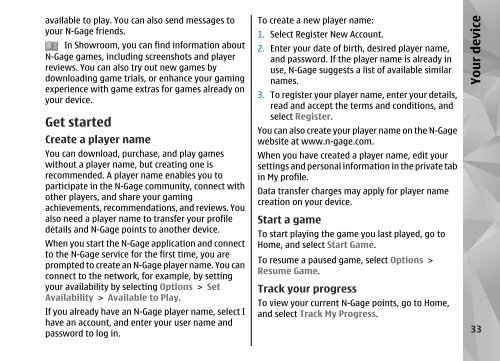Declaration of Conformity - Nokia
Declaration of Conformity - Nokia
Declaration of Conformity - Nokia
Create successful ePaper yourself
Turn your PDF publications into a flip-book with our unique Google optimized e-Paper software.
available to play. You can also send messages to<br />
your N-Gage friends.<br />
In Showroom, you can find information about<br />
N-Gage games, including screenshots and player<br />
reviews. You can also try out new games by<br />
downloading game trials, or enhance your gaming<br />
experience with game extras for games already on<br />
your device.<br />
Get started<br />
Create a player name<br />
You can download, purchase, and play games<br />
without a player name, but creating one is<br />
recommended. A player name enables you to<br />
participate in the N-Gage community, connect with<br />
other players, and share your gaming<br />
achievements, recommendations, and reviews. You<br />
also need a player name to transfer your pr<strong>of</strong>ile<br />
details and N-Gage points to another device.<br />
When you start the N-Gage application and connect<br />
to the N-Gage service for the first time, you are<br />
prompted to create an N-Gage player name. You can<br />
connect to the network, for example, by setting<br />
your availability by selecting Options > Set<br />
Availability > Available to Play.<br />
If you already have an N-Gage player name, select I<br />
have an account, and enter your user name and<br />
password to log in.<br />
To create a new player name:<br />
1. Select Register New Account.<br />
2. Enter your date <strong>of</strong> birth, desired player name,<br />
and password. If the player name is already in<br />
use, N-Gage suggests a list <strong>of</strong> available similar<br />
names.<br />
3. To register your player name, enter your details,<br />
read and accept the terms and conditions, and<br />
select Register.<br />
You can also create your player name on the N-Gage<br />
website at www.n-gage.com.<br />
When you have created a player name, edit your<br />
settings and personal information in the private tab<br />
in My pr<strong>of</strong>ile.<br />
Data transfer charges may apply for player name<br />
creation on your device.<br />
Start a game<br />
To start playing the game you last played, go to<br />
Home, and select Start Game.<br />
To resume a paused game, select Options ><br />
Resume Game.<br />
Track your progress<br />
To view your current N-Gage points, go to Home,<br />
and select Track My Progress.<br />
Your device<br />
33