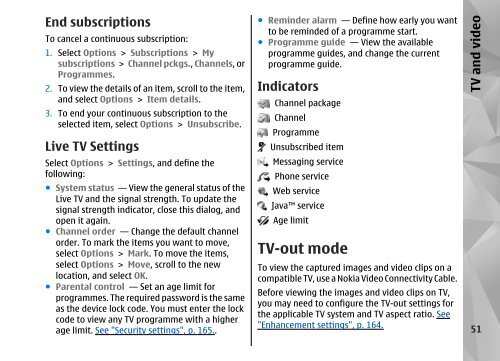Declaration of Conformity - Nokia
Declaration of Conformity - Nokia
Declaration of Conformity - Nokia
Create successful ePaper yourself
Turn your PDF publications into a flip-book with our unique Google optimized e-Paper software.
End subscriptions<br />
To cancel a continuous subscription:<br />
1. Select Options > Subscriptions > My<br />
subscriptions > Channel pckgs., Channels, or<br />
Programmes.<br />
2. To view the details <strong>of</strong> an item, scroll to the item,<br />
and select Options > Item details.<br />
3. To end your continuous subscription to the<br />
selected item, select Options > Unsubscribe.<br />
Live TV Settings<br />
Select Options > Settings, and define the<br />
following:<br />
● System status — View the general status <strong>of</strong> the<br />
Live TV and the signal strength. To update the<br />
signal strength indicator, close this dialog, and<br />
open it again.<br />
● Channel order — Change the default channel<br />
order. To mark the items you want to move,<br />
select Options > Mark. To move the items,<br />
select Options > Move, scroll to the new<br />
location, and select OK.<br />
● Parental control — Set an age limit for<br />
programmes. The required password is the same<br />
as the device lock code. You must enter the lock<br />
code to view any TV programme with a higher<br />
age limit. See "Security settings", p. 165..<br />
● Reminder alarm — Define how early you want<br />
to be reminded <strong>of</strong> a programme start.<br />
● Programme guide — View the available<br />
programme guides, and change the current<br />
programme guide.<br />
Indicators<br />
Channel package<br />
Channel<br />
Programme<br />
Unsubscribed item<br />
Messaging service<br />
Phone service<br />
Web service<br />
Java service<br />
Age limit<br />
TV-out mode<br />
To view the captured images and video clips on a<br />
compatible TV, use a <strong>Nokia</strong> Video Connectivity Cable.<br />
Before viewing the images and video clips on TV,<br />
you may need to configure the TV-out settings for<br />
the applicable TV system and TV aspect ratio. See<br />
"Enhancement settings", p. 164.<br />
TV and video<br />
51