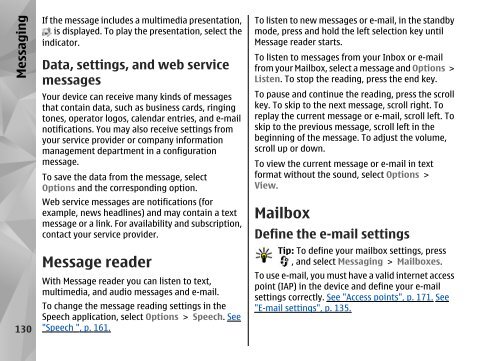Declaration of Conformity - Nokia
Declaration of Conformity - Nokia
Declaration of Conformity - Nokia
You also want an ePaper? Increase the reach of your titles
YUMPU automatically turns print PDFs into web optimized ePapers that Google loves.
Messaging<br />
130<br />
If the message includes a multimedia presentation,<br />
is displayed. To play the presentation, select the<br />
indicator.<br />
Data, settings, and web service<br />
messages<br />
Your device can receive many kinds <strong>of</strong> messages<br />
that contain data, such as business cards, ringing<br />
tones, operator logos, calendar entries, and e-mail<br />
notifications. You may also receive settings from<br />
your service provider or company information<br />
management department in a configuration<br />
message.<br />
To save the data from the message, select<br />
Options and the corresponding option.<br />
Web service messages are notifications (for<br />
example, news headlines) and may contain a text<br />
message or a link. For availability and subscription,<br />
contact your service provider.<br />
Message reader<br />
With Message reader you can listen to text,<br />
multimedia, and audio messages and e-mail.<br />
To change the message reading settings in the<br />
Speech application, select Options > Speech. See<br />
"Speech ", p. 161.<br />
To listen to new messages or e-mail, in the standby<br />
mode, press and hold the left selection key until<br />
Message reader starts.<br />
To listen to messages from your Inbox or e-mail<br />
from your Mailbox, select a message and Options ><br />
Listen. To stop the reading, press the end key.<br />
To pause and continue the reading, press the scroll<br />
key. To skip to the next message, scroll right. To<br />
replay the current message or e-mail, scroll left. To<br />
skip to the previous message, scroll left in the<br />
beginning <strong>of</strong> the message. To adjust the volume,<br />
scroll up or down.<br />
To view the current message or e-mail in text<br />
format without the sound, select Options ><br />
View.<br />
Mailbox<br />
Define the e-mail settings<br />
Tip: To define your mailbox settings, press<br />
, and select Messaging > Mailboxes.<br />
To use e-mail, you must have a valid internet access<br />
point (IAP) in the device and define your e-mail<br />
settings correctly. See "Access points", p. 171. See<br />
"E-mail settings", p. 135.