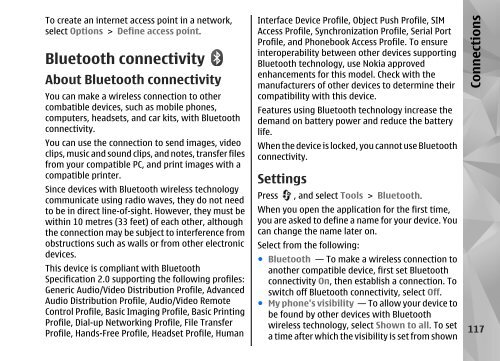Declaration of Conformity - Nokia
Declaration of Conformity - Nokia
Declaration of Conformity - Nokia
Create successful ePaper yourself
Turn your PDF publications into a flip-book with our unique Google optimized e-Paper software.
To create an internet access point in a network,<br />
select Options > Define access point.<br />
Bluetooth connectivity<br />
About Bluetooth connectivity<br />
You can make a wireless connection to other<br />
combatible devices, such as mobile phones,<br />
computers, headsets, and car kits, with Bluetooth<br />
connectivity.<br />
You can use the connection to send images, video<br />
clips, music and sound clips, and notes, transfer files<br />
from your compatible PC, and print images with a<br />
compatible printer.<br />
Since devices with Bluetooth wireless technology<br />
communicate using radio waves, they do not need<br />
to be in direct line-<strong>of</strong>-sight. However, they must be<br />
within 10 metres (33 feet) <strong>of</strong> each other, although<br />
the connection may be subject to interference from<br />
obstructions such as walls or from other electronic<br />
devices.<br />
This device is compliant with Bluetooth<br />
Specification 2.0 supporting the following pr<strong>of</strong>iles:<br />
Generic Audio/Video Distribution Pr<strong>of</strong>ile, Advanced<br />
Audio Distribution Pr<strong>of</strong>ile, Audio/Video Remote<br />
Control Pr<strong>of</strong>ile, Basic Imaging Pr<strong>of</strong>ile, Basic Printing<br />
Pr<strong>of</strong>ile, Dial-up Networking Pr<strong>of</strong>ile, File Transfer<br />
Pr<strong>of</strong>ile, Hands-Free Pr<strong>of</strong>ile, Headset Pr<strong>of</strong>ile, Human<br />
Interface Device Pr<strong>of</strong>ile, Object Push Pr<strong>of</strong>ile, SIM<br />
Access Pr<strong>of</strong>ile, Synchronization Pr<strong>of</strong>ile, Serial Port<br />
Pr<strong>of</strong>ile, and Phonebook Access Pr<strong>of</strong>ile. To ensure<br />
interoperability between other devices supporting<br />
Bluetooth technology, use <strong>Nokia</strong> approved<br />
enhancements for this model. Check with the<br />
manufacturers <strong>of</strong> other devices to determine their<br />
compatibility with this device.<br />
Features using Bluetooth technology increase the<br />
demand on battery power and reduce the battery<br />
life.<br />
When the device is locked, you cannot use Bluetooth<br />
connectivity.<br />
Settings<br />
Connections<br />
Press , and select Tools > Bluetooth.<br />
When you open the application for the first time,<br />
you are asked to define a name for your device. You<br />
can change the name later on.<br />
Select from the following:<br />
● Bluetooth — To make a wireless connection to<br />
another compatible device, first set Bluetooth<br />
connectivity On, then establish a connection. To<br />
switch <strong>of</strong>f Bluetooth connectivity, select Off.<br />
● My phone's visibility — To allow your device to<br />
be found by other devices with Bluetooth<br />
wireless technology, select Shown to all. To set<br />
a time after which the visibility is set from shown 117