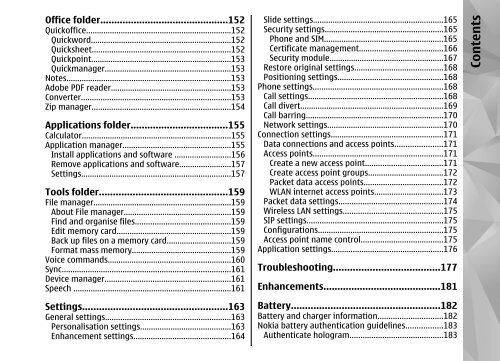Declaration of Conformity - Nokia
Declaration of Conformity - Nokia
Declaration of Conformity - Nokia
Create successful ePaper yourself
Turn your PDF publications into a flip-book with our unique Google optimized e-Paper software.
Office folder..............................................152<br />
Quick<strong>of</strong>fice...................................................................152<br />
Quickword.................................................................152<br />
Quicksheet................................................................152<br />
Quickpoint.................................................................153<br />
Quickmanager..........................................................153<br />
Notes............................................................................153<br />
Adobe PDF reader........................................................153<br />
Converter.....................................................................153<br />
Zip manager................................................................154<br />
Applications folder...................................155<br />
Calculator.....................................................................155<br />
Application manager..................................................155<br />
Install applications and s<strong>of</strong>tware ..........................156<br />
Remove applications and s<strong>of</strong>tware........................157<br />
Settings.....................................................................157<br />
Tools folder..............................................159<br />
File manager................................................................159<br />
About File manager..................................................159<br />
Find and organise files............................................159<br />
Edit memory card.....................................................159<br />
Back up files on a memory card..............................159<br />
Format mass memory..............................................159<br />
Voice commands.........................................................160<br />
Sync..............................................................................161<br />
Device manager..........................................................161<br />
Speech .........................................................................161<br />
Settings....................................................163<br />
General settings..........................................................163<br />
Personalisation settings..........................................163<br />
Enhancement settings.............................................164<br />
Slide settings............................................................165<br />
Security settings.......................................................165<br />
Phone and SIM.......................................................165<br />
Certificate management.......................................166<br />
Security module.....................................................167<br />
Restore original settings.........................................168<br />
Positioning settings.................................................168<br />
Phone settings............................................................168<br />
Call settings...............................................................168<br />
Call divert..................................................................169<br />
Call barring................................................................170<br />
Network settings......................................................170<br />
Connection settings....................................................171<br />
Data connections and access points......................171<br />
Access points............................................................171<br />
Create a new access point....................................171<br />
Create access point groups...................................172<br />
Packet data access points.....................................172<br />
WLAN internet access points................................173<br />
Packet data settings................................................174<br />
Wireless LAN settings..............................................175<br />
SIP settings...............................................................175<br />
Configurations..........................................................175<br />
Access point name control......................................175<br />
Application settings....................................................176<br />
Troubleshooting......................................177<br />
Enhancements..........................................181<br />
Battery.....................................................182<br />
Battery and charger information..............................182<br />
<strong>Nokia</strong> battery authentication guidelines.................183<br />
Authenticate hologram...........................................183<br />
Contents