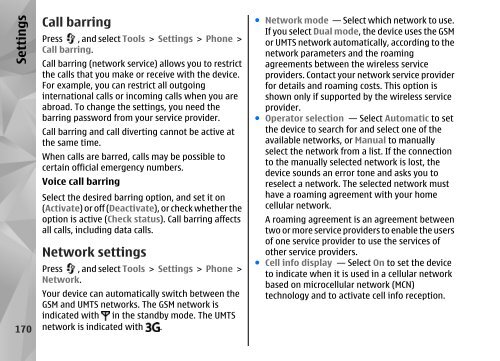Declaration of Conformity - Nokia
Declaration of Conformity - Nokia
Declaration of Conformity - Nokia
Create successful ePaper yourself
Turn your PDF publications into a flip-book with our unique Google optimized e-Paper software.
Settings<br />
170<br />
Call barring<br />
Press , and select Tools > Settings > Phone ><br />
Call barring.<br />
Call barring (network service) allows you to restrict<br />
the calls that you make or receive with the device.<br />
For example, you can restrict all outgoing<br />
international calls or incoming calls when you are<br />
abroad. To change the settings, you need the<br />
barring password from your service provider.<br />
Call barring and call diverting cannot be active at<br />
the same time.<br />
When calls are barred, calls may be possible to<br />
certain <strong>of</strong>ficial emergency numbers.<br />
Voice call barring<br />
Select the desired barring option, and set it on<br />
(Activate) or <strong>of</strong>f (Deactivate), or check whether the<br />
option is active (Check status). Call barring affects<br />
all calls, including data calls.<br />
Network settings<br />
Press , and select Tools > Settings > Phone ><br />
Network.<br />
Your device can automatically switch between the<br />
GSM and UMTS networks. The GSM network is<br />
indicated with in the standby mode. The UMTS<br />
network is indicated with .<br />
● Network mode — Select which network to use.<br />
If you select Dual mode, the device uses the GSM<br />
or UMTS network automatically, according to the<br />
network parameters and the roaming<br />
agreements between the wireless service<br />
providers. Contact your network service provider<br />
for details and roaming costs. This option is<br />
shown only if supported by the wireless service<br />
provider.<br />
● Operator selection — Select Automatic to set<br />
the device to search for and select one <strong>of</strong> the<br />
available networks, or Manual to manually<br />
select the network from a list. If the connection<br />
to the manually selected network is lost, the<br />
device sounds an error tone and asks you to<br />
reselect a network. The selected network must<br />
have a roaming agreement with your home<br />
cellular network.<br />
A roaming agreement is an agreement between<br />
two or more service providers to enable the users<br />
<strong>of</strong> one service provider to use the services <strong>of</strong><br />
other service providers.<br />
● Cell info display — Select On to set the device<br />
to indicate when it is used in a cellular network<br />
based on microcellular network (MCN)<br />
technology and to activate cell info reception.