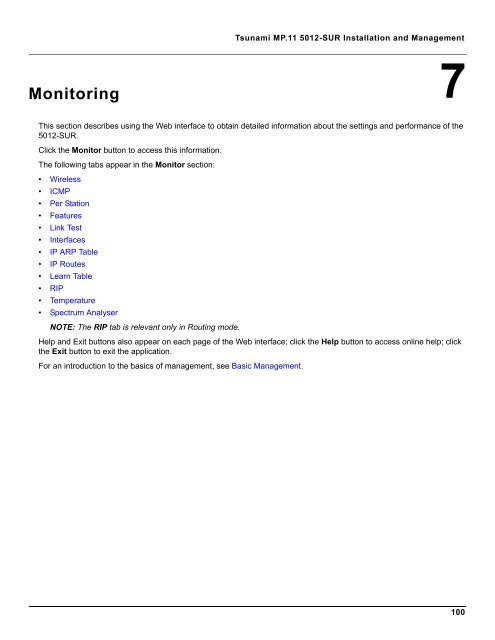Tsunami MP.11 Installation and Management Model 5012-SUR ...
Tsunami MP.11 Installation and Management Model 5012-SUR ...
Tsunami MP.11 Installation and Management Model 5012-SUR ...
Create successful ePaper yourself
Turn your PDF publications into a flip-book with our unique Google optimized e-Paper software.
<strong>Tsunami</strong> <strong>MP.11</strong> <strong>5012</strong>-<strong>SUR</strong> <strong>Installation</strong> <strong>and</strong> <strong>Management</strong><br />
Monitoring<br />
7<br />
This section describes using the Web interface to obtain detailed information about the settings <strong>and</strong> performance of the<br />
<strong>5012</strong>-<strong>SUR</strong>.<br />
Click the Monitor button to access this information.<br />
The following tabs appear in the Monitor section:<br />
• Wireless<br />
• ICMP<br />
• Per Station<br />
• Features<br />
• Link Test<br />
• Interfaces<br />
• IP ARP Table<br />
• IP Routes<br />
• Learn Table<br />
• RIP<br />
• Temperature<br />
• Spectrum Analyser<br />
NOTE: The RIP tab is relevant only in Routing mode.<br />
Help <strong>and</strong> Exit buttons also appear on each page of the Web interface; click the Help button to access online help; click<br />
the Exit button to exit the application.<br />
For an introduction to the basics of management, see Basic <strong>Management</strong>.<br />
100