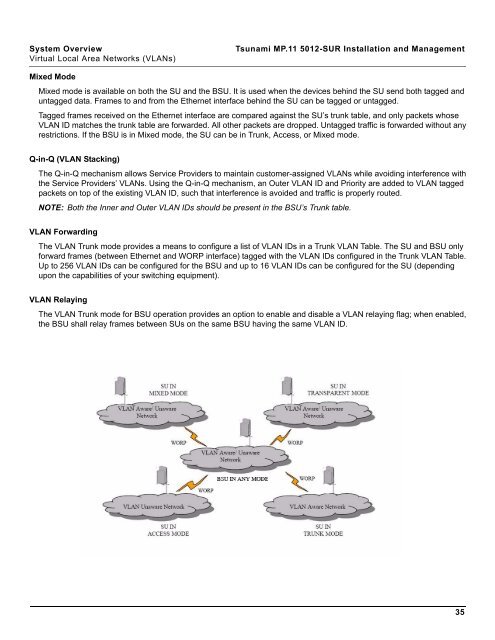Tsunami MP.11 Installation and Management Model 5012-SUR ...
Tsunami MP.11 Installation and Management Model 5012-SUR ...
Tsunami MP.11 Installation and Management Model 5012-SUR ...
You also want an ePaper? Increase the reach of your titles
YUMPU automatically turns print PDFs into web optimized ePapers that Google loves.
System Overview <strong>Tsunami</strong> <strong>MP.11</strong> <strong>5012</strong>-<strong>SUR</strong> <strong>Installation</strong> <strong>and</strong> <strong>Management</strong><br />
Virtual Local Area Networks (VLANs)<br />
Mixed Mode<br />
Mixed mode is available on both the SU <strong>and</strong> the BSU. It is used when the devices behind the SU send both tagged <strong>and</strong><br />
untagged data. Frames to <strong>and</strong> from the Ethernet interface behind the SU can be tagged or untagged.<br />
Tagged frames received on the Ethernet interface are compared against the SU’s trunk table, <strong>and</strong> only packets whose<br />
VLAN ID matches the trunk table are forwarded. All other packets are dropped. Untagged traffic is forwarded without any<br />
restrictions. If the BSU is in Mixed mode, the SU can be in Trunk, Access, or Mixed mode.<br />
Q-in-Q (VLAN Stacking)<br />
The Q-in-Q mechanism allows Service Providers to maintain customer-assigned VLANs while avoiding interference with<br />
the Service Providers’ VLANs. Using the Q-in-Q mechanism, an Outer VLAN ID <strong>and</strong> Priority are added to VLAN tagged<br />
packets on top of the existing VLAN ID, such that interference is avoided <strong>and</strong> traffic is properly routed.<br />
NOTE: Both the Inner <strong>and</strong> Outer VLAN IDs should be present in the BSU’s Trunk table.<br />
VLAN Forwarding<br />
The VLAN Trunk mode provides a means to configure a list of VLAN IDs in a Trunk VLAN Table. The SU <strong>and</strong> BSU only<br />
forward frames (between Ethernet <strong>and</strong> WORP interface) tagged with the VLAN IDs configured in the Trunk VLAN Table.<br />
Up to 256 VLAN IDs can be configured for the BSU <strong>and</strong> up to 16 VLAN IDs can be configured for the SU (depending<br />
upon the capabilities of your switching equipment).<br />
VLAN Relaying<br />
The VLAN Trunk mode for BSU operation provides an option to enable <strong>and</strong> disable a VLAN relaying flag; when enabled,<br />
the BSU shall relay frames between SUs on the same BSU having the same VLAN ID.<br />
35