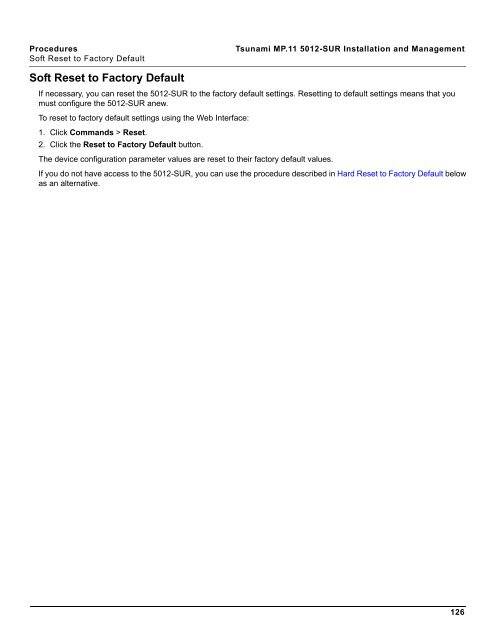Tsunami MP.11 Installation and Management Model 5012-SUR ...
Tsunami MP.11 Installation and Management Model 5012-SUR ...
Tsunami MP.11 Installation and Management Model 5012-SUR ...
Create successful ePaper yourself
Turn your PDF publications into a flip-book with our unique Google optimized e-Paper software.
Procedures <strong>Tsunami</strong> <strong>MP.11</strong> <strong>5012</strong>-<strong>SUR</strong> <strong>Installation</strong> <strong>and</strong> <strong>Management</strong><br />
Soft Reset to Factory Default<br />
Soft Reset to Factory Default<br />
If necessary, you can reset the <strong>5012</strong>-<strong>SUR</strong> to the factory default settings. Resetting to default settings means that you<br />
must configure the <strong>5012</strong>-<strong>SUR</strong> anew.<br />
To reset to factory default settings using the Web Interface:<br />
1. Click Comm<strong>and</strong>s > Reset.<br />
2. Click the Reset to Factory Default button.<br />
The device configuration parameter values are reset to their factory default values.<br />
If you do not have access to the <strong>5012</strong>-<strong>SUR</strong>, you can use the procedure described in Hard Reset to Factory Default below<br />
as an alternative.<br />
126