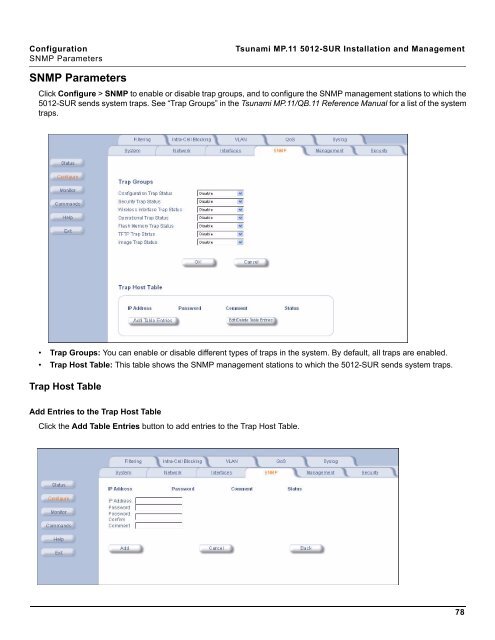Tsunami MP.11 Installation and Management Model 5012-SUR ...
Tsunami MP.11 Installation and Management Model 5012-SUR ...
Tsunami MP.11 Installation and Management Model 5012-SUR ...
Create successful ePaper yourself
Turn your PDF publications into a flip-book with our unique Google optimized e-Paper software.
Configuration <strong>Tsunami</strong> <strong>MP.11</strong> <strong>5012</strong>-<strong>SUR</strong> <strong>Installation</strong> <strong>and</strong> <strong>Management</strong><br />
SNMP Parameters<br />
SNMP Parameters<br />
Click Configure > SNMP to enable or disable trap groups, <strong>and</strong> to configure the SNMP management stations to which the<br />
<strong>5012</strong>-<strong>SUR</strong> sends system traps. See “Trap Groups” in the <strong>Tsunami</strong> <strong>MP.11</strong>/QB.11 Reference Manual for a list of the system<br />
traps.<br />
• Trap Groups: You can enable or disable different types of traps in the system. By default, all traps are enabled.<br />
• Trap Host Table: This table shows the SNMP management stations to which the <strong>5012</strong>-<strong>SUR</strong> sends system traps.<br />
Trap Host Table<br />
Add Entries to the Trap Host Table<br />
Click the Add Table Entries button to add entries to the Trap Host Table.<br />
78