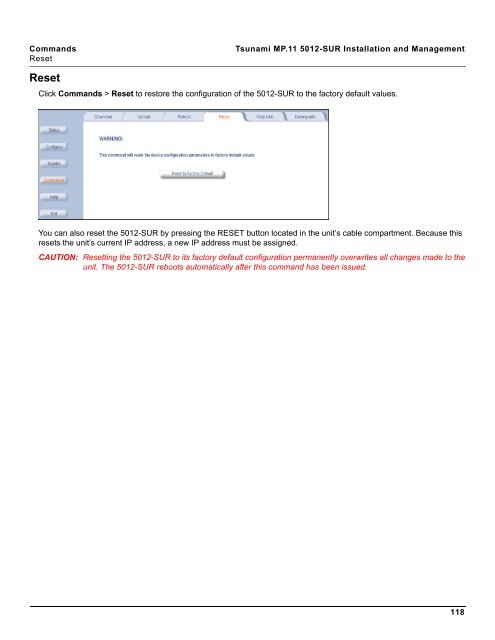Tsunami MP.11 Installation and Management Model 5012-SUR ...
Tsunami MP.11 Installation and Management Model 5012-SUR ...
Tsunami MP.11 Installation and Management Model 5012-SUR ...
Create successful ePaper yourself
Turn your PDF publications into a flip-book with our unique Google optimized e-Paper software.
Comm<strong>and</strong>s <strong>Tsunami</strong> <strong>MP.11</strong> <strong>5012</strong>-<strong>SUR</strong> <strong>Installation</strong> <strong>and</strong> <strong>Management</strong><br />
Reset<br />
Reset<br />
Click Comm<strong>and</strong>s > Reset to restore the configuration of the <strong>5012</strong>-<strong>SUR</strong> to the factory default values.<br />
You can also reset the <strong>5012</strong>-<strong>SUR</strong> by pressing the RESET button located in the unit’s cable compartment. Because this<br />
resets the unit’s current IP address, a new IP address must be assigned.<br />
CAUTION: Resetting the <strong>5012</strong>-<strong>SUR</strong> to its factory default configuration permanently overwrites all changes made to the<br />
unit. The <strong>5012</strong>-<strong>SUR</strong> reboots automatically after this comm<strong>and</strong> has been issued.<br />
118