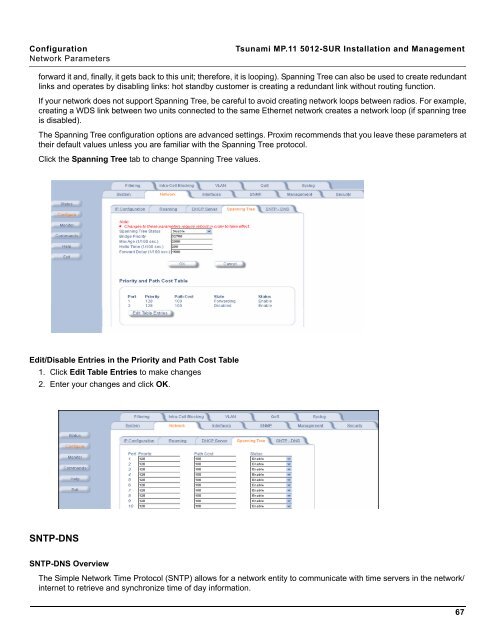Tsunami MP.11 Installation and Management Model 5012-SUR ...
Tsunami MP.11 Installation and Management Model 5012-SUR ...
Tsunami MP.11 Installation and Management Model 5012-SUR ...
You also want an ePaper? Increase the reach of your titles
YUMPU automatically turns print PDFs into web optimized ePapers that Google loves.
Configuration <strong>Tsunami</strong> <strong>MP.11</strong> <strong>5012</strong>-<strong>SUR</strong> <strong>Installation</strong> <strong>and</strong> <strong>Management</strong><br />
Network Parameters<br />
forward it <strong>and</strong>, finally, it gets back to this unit; therefore, it is looping). Spanning Tree can also be used to create redundant<br />
links <strong>and</strong> operates by disabling links: hot st<strong>and</strong>by customer is creating a redundant link without routing function.<br />
If your network does not support Spanning Tree, be careful to avoid creating network loops between radios. For example,<br />
creating a WDS link between two units connected to the same Ethernet network creates a network loop (if spanning tree<br />
is disabled).<br />
The Spanning Tree configuration options are advanced settings. Proxim recommends that you leave these parameters at<br />
their default values unless you are familiar with the Spanning Tree protocol.<br />
Click the Spanning Tree tab to change Spanning Tree values.<br />
Edit/Disable Entries in the Priority <strong>and</strong> Path Cost Table<br />
1. Click Edit Table Entries to make changes<br />
2. Enter your changes <strong>and</strong> click OK.<br />
SNTP-DNS<br />
SNTP-DNS Overview<br />
The Simple Network Time Protocol (SNTP) allows for a network entity to communicate with time servers in the network/<br />
internet to retrieve <strong>and</strong> synchronize time of day information.<br />
67