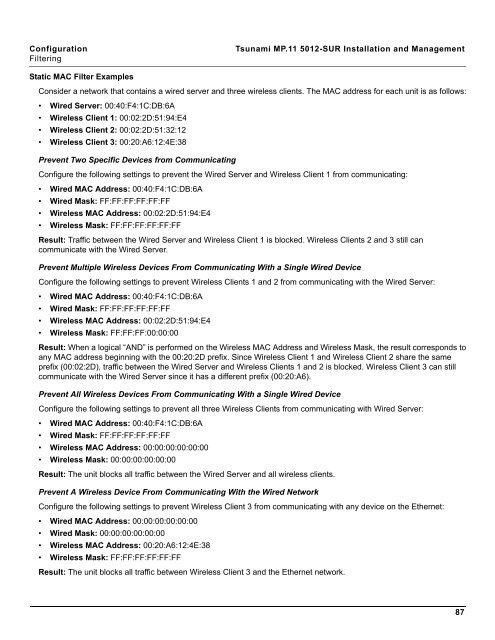Tsunami MP.11 Installation and Management Model 5012-SUR ...
Tsunami MP.11 Installation and Management Model 5012-SUR ...
Tsunami MP.11 Installation and Management Model 5012-SUR ...
You also want an ePaper? Increase the reach of your titles
YUMPU automatically turns print PDFs into web optimized ePapers that Google loves.
Configuration <strong>Tsunami</strong> <strong>MP.11</strong> <strong>5012</strong>-<strong>SUR</strong> <strong>Installation</strong> <strong>and</strong> <strong>Management</strong><br />
Filtering<br />
Static MAC Filter Examples<br />
Consider a network that contains a wired server <strong>and</strong> three wireless clients. The MAC address for each unit is as follows:<br />
• Wired Server: 00:40:F4:1C:DB:6A<br />
• Wireless Client 1: 00:02:2D:51:94:E4<br />
• Wireless Client 2: 00:02:2D:51:32:12<br />
• Wireless Client 3: 00:20:A6:12:4E:38<br />
Prevent Two Specific Devices from Communicating<br />
Configure the following settings to prevent the Wired Server <strong>and</strong> Wireless Client 1 from communicating:<br />
• Wired MAC Address: 00:40:F4:1C:DB:6A<br />
• Wired Mask: FF:FF:FF:FF:FF:FF<br />
• Wireless MAC Address: 00:02:2D:51:94:E4<br />
• Wireless Mask: FF:FF:FF:FF:FF:FF<br />
Result: Traffic between the Wired Server <strong>and</strong> Wireless Client 1 is blocked. Wireless Clients 2 <strong>and</strong> 3 still can<br />
communicate with the Wired Server.<br />
Prevent Multiple Wireless Devices From Communicating With a Single Wired Device<br />
Configure the following settings to prevent Wireless Clients 1 <strong>and</strong> 2 from communicating with the Wired Server:<br />
• Wired MAC Address: 00:40:F4:1C:DB:6A<br />
• Wired Mask: FF:FF:FF:FF:FF:FF<br />
• Wireless MAC Address: 00:02:2D:51:94:E4<br />
• Wireless Mask: FF:FF:FF:00:00:00<br />
Result: When a logical “AND” is performed on the Wireless MAC Address <strong>and</strong> Wireless Mask, the result corresponds to<br />
any MAC address beginning with the 00:20:2D prefix. Since Wireless Client 1 <strong>and</strong> Wireless Client 2 share the same<br />
prefix (00:02:2D), traffic between the Wired Server <strong>and</strong> Wireless Clients 1 <strong>and</strong> 2 is blocked. Wireless Client 3 can still<br />
communicate with the Wired Server since it has a different prefix (00:20:A6).<br />
Prevent All Wireless Devices From Communicating With a Single Wired Device<br />
Configure the following settings to prevent all three Wireless Clients from communicating with Wired Server:<br />
• Wired MAC Address: 00:40:F4:1C:DB:6A<br />
• Wired Mask: FF:FF:FF:FF:FF:FF<br />
• Wireless MAC Address: 00:00:00:00:00:00<br />
• Wireless Mask: 00:00:00:00:00:00<br />
Result: The unit blocks all traffic between the Wired Server <strong>and</strong> all wireless clients.<br />
Prevent A Wireless Device From Communicating With the Wired Network<br />
Configure the following settings to prevent Wireless Client 3 from communicating with any device on the Ethernet:<br />
• Wired MAC Address: 00:00:00:00:00:00<br />
• Wired Mask: 00:00:00:00:00:00<br />
• Wireless MAC Address: 00:20:A6:12:4E:38<br />
• Wireless Mask: FF:FF:FF:FF:FF:FF<br />
Result: The unit blocks all traffic between Wireless Client 3 <strong>and</strong> the Ethernet network.<br />
87