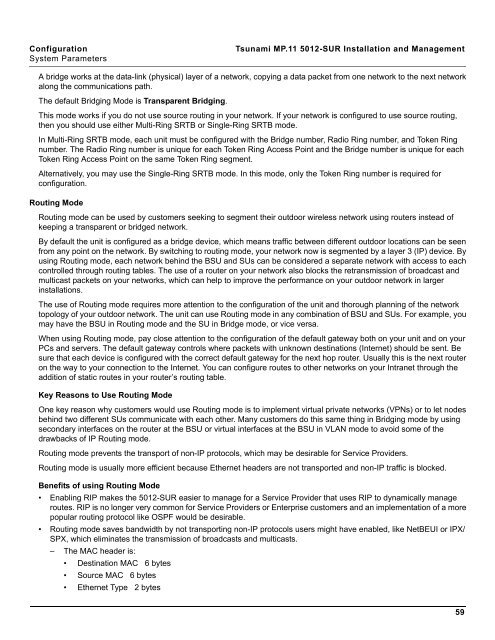Tsunami MP.11 Installation and Management Model 5012-SUR ...
Tsunami MP.11 Installation and Management Model 5012-SUR ...
Tsunami MP.11 Installation and Management Model 5012-SUR ...
Create successful ePaper yourself
Turn your PDF publications into a flip-book with our unique Google optimized e-Paper software.
Configuration <strong>Tsunami</strong> <strong>MP.11</strong> <strong>5012</strong>-<strong>SUR</strong> <strong>Installation</strong> <strong>and</strong> <strong>Management</strong><br />
System Parameters<br />
A bridge works at the data-link (physical) layer of a network, copying a data packet from one network to the next network<br />
along the communications path.<br />
The default Bridging Mode is Transparent Bridging.<br />
This mode works if you do not use source routing in your network. If your network is configured to use source routing,<br />
then you should use either Multi-Ring SRTB or Single-Ring SRTB mode.<br />
In Multi-Ring SRTB mode, each unit must be configured with the Bridge number, Radio Ring number, <strong>and</strong> Token Ring<br />
number. The Radio Ring number is unique for each Token Ring Access Point <strong>and</strong> the Bridge number is unique for each<br />
Token Ring Access Point on the same Token Ring segment.<br />
Alternatively, you may use the Single-Ring SRTB mode. In this mode, only the Token Ring number is required for<br />
configuration.<br />
Routing Mode<br />
Routing mode can be used by customers seeking to segment their outdoor wireless network using routers instead of<br />
keeping a transparent or bridged network.<br />
By default the unit is configured as a bridge device, which means traffic between different outdoor locations can be seen<br />
from any point on the network. By switching to routing mode, your network now is segmented by a layer 3 (IP) device. By<br />
using Routing mode, each network behind the BSU <strong>and</strong> SUs can be considered a separate network with access to each<br />
controlled through routing tables. The use of a router on your network also blocks the retransmission of broadcast <strong>and</strong><br />
multicast packets on your networks, which can help to improve the performance on your outdoor network in larger<br />
installations.<br />
The use of Routing mode requires more attention to the configuration of the unit <strong>and</strong> thorough planning of the network<br />
topology of your outdoor network. The unit can use Routing mode in any combination of BSU <strong>and</strong> SUs. For example, you<br />
may have the BSU in Routing mode <strong>and</strong> the SU in Bridge mode, or vice versa.<br />
When using Routing mode, pay close attention to the configuration of the default gateway both on your unit <strong>and</strong> on your<br />
PCs <strong>and</strong> servers. The default gateway controls where packets with unknown destinations (Internet) should be sent. Be<br />
sure that each device is configured with the correct default gateway for the next hop router. Usually this is the next router<br />
on the way to your connection to the Internet. You can configure routes to other networks on your Intranet through the<br />
addition of static routes in your router’s routing table.<br />
Key Reasons to Use Routing Mode<br />
One key reason why customers would use Routing mode is to implement virtual private networks (VPNs) or to let nodes<br />
behind two different SUs communicate with each other. Many customers do this same thing in Bridging mode by using<br />
secondary interfaces on the router at the BSU or virtual interfaces at the BSU in VLAN mode to avoid some of the<br />
drawbacks of IP Routing mode.<br />
Routing mode prevents the transport of non-IP protocols, which may be desirable for Service Providers.<br />
Routing mode is usually more efficient because Ethernet headers are not transported <strong>and</strong> non-IP traffic is blocked.<br />
Benefits of using Routing Mode<br />
• Enabling RIP makes the <strong>5012</strong>-<strong>SUR</strong> easier to manage for a Service Provider that uses RIP to dynamically manage<br />
routes. RIP is no longer very common for Service Providers or Enterprise customers <strong>and</strong> an implementation of a more<br />
popular routing protocol like OSPF would be desirable.<br />
• Routing mode saves b<strong>and</strong>width by not transporting non-IP protocols users might have enabled, like NetBEUI or IPX/<br />
SPX, which eliminates the transmission of broadcasts <strong>and</strong> multicasts.<br />
– The MAC header is:<br />
• Destination MAC 6 bytes<br />
• Source MAC 6 bytes<br />
• Ethernet Type 2 bytes<br />
59