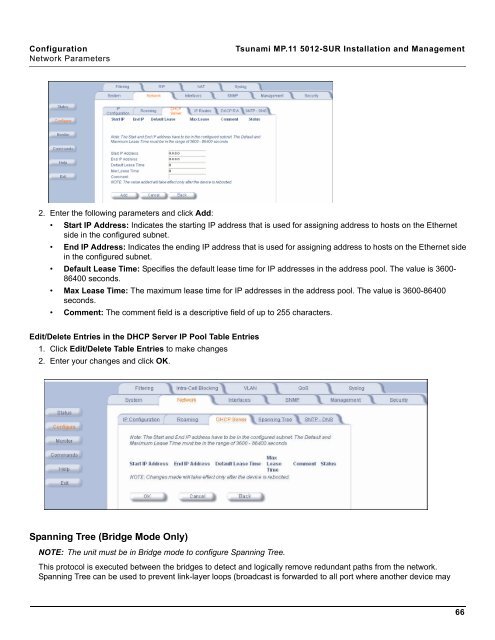Tsunami MP.11 Installation and Management Model 5012-SUR ...
Tsunami MP.11 Installation and Management Model 5012-SUR ...
Tsunami MP.11 Installation and Management Model 5012-SUR ...
Create successful ePaper yourself
Turn your PDF publications into a flip-book with our unique Google optimized e-Paper software.
Configuration <strong>Tsunami</strong> <strong>MP.11</strong> <strong>5012</strong>-<strong>SUR</strong> <strong>Installation</strong> <strong>and</strong> <strong>Management</strong><br />
Network Parameters<br />
2. Enter the following parameters <strong>and</strong> click Add:<br />
• Start IP Address: Indicates the starting IP address that is used for assigning address to hosts on the Ethernet<br />
side in the configured subnet.<br />
• End IP Address: Indicates the ending IP address that is used for assigning address to hosts on the Ethernet side<br />
in the configured subnet.<br />
• Default Lease Time: Specifies the default lease time for IP addresses in the address pool. The value is 3600-<br />
86400 seconds.<br />
• Max Lease Time: The maximum lease time for IP addresses in the address pool. The value is 3600-86400<br />
seconds.<br />
• Comment: The comment field is a descriptive field of up to 255 characters.<br />
Edit/Delete Entries in the DHCP Server IP Pool Table Entries<br />
1. Click Edit/Delete Table Entries to make changes<br />
2. Enter your changes <strong>and</strong> click OK.<br />
Spanning Tree (Bridge Mode Only)<br />
NOTE: The unit must be in Bridge mode to configure Spanning Tree.<br />
This protocol is executed between the bridges to detect <strong>and</strong> logically remove redundant paths from the network.<br />
Spanning Tree can be used to prevent link-layer loops (broadcast is forwarded to all port where another device may<br />
66