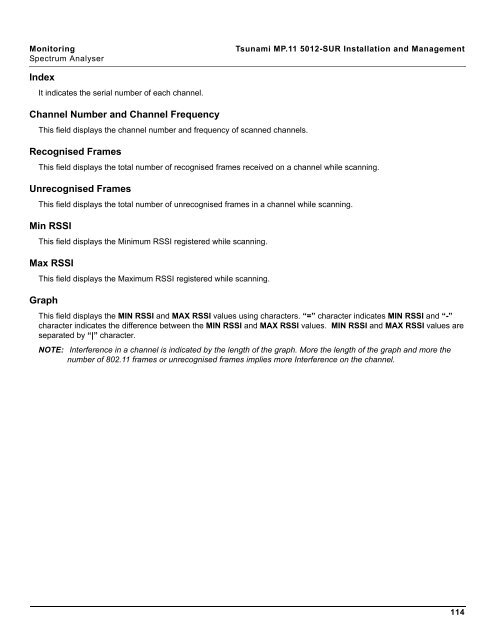Tsunami MP.11 Installation and Management Model 5012-SUR ...
Tsunami MP.11 Installation and Management Model 5012-SUR ...
Tsunami MP.11 Installation and Management Model 5012-SUR ...
Create successful ePaper yourself
Turn your PDF publications into a flip-book with our unique Google optimized e-Paper software.
Monitoring <strong>Tsunami</strong> <strong>MP.11</strong> <strong>5012</strong>-<strong>SUR</strong> <strong>Installation</strong> <strong>and</strong> <strong>Management</strong><br />
Spectrum Analyser<br />
Index<br />
It indicates the serial number of each channel.<br />
Channel Number <strong>and</strong> Channel Frequency<br />
This field displays the channel number <strong>and</strong> frequency of scanned channels.<br />
Recognised Frames<br />
This field displays the total number of recognised frames received on a channel while scanning.<br />
Unrecognised Frames<br />
This field displays the total number of unrecognised frames in a channel while scanning.<br />
Min RSSI<br />
This field displays the Minimum RSSI registered while scanning.<br />
Max RSSI<br />
This field displays the Maximum RSSI registered while scanning.<br />
Graph<br />
This field displays the MIN RSSI <strong>and</strong> MAX RSSI values using characters. “=” character indicates MIN RSSI <strong>and</strong> “-”<br />
character indicates the difference between the MIN RSSI <strong>and</strong> MAX RSSI values. MIN RSSI <strong>and</strong> MAX RSSI values are<br />
separated by “|” character.<br />
NOTE: Interference in a channel is indicated by the length of the graph. More the length of the graph <strong>and</strong> more the<br />
number of 802.11 frames or unrecognised frames implies more Interference on the channel.<br />
114