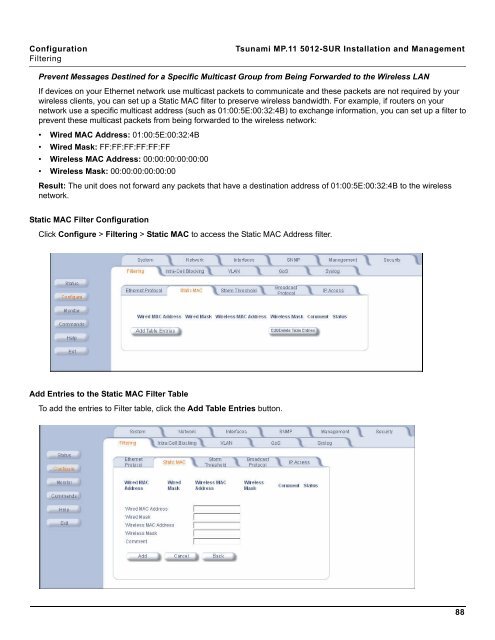Tsunami MP.11 Installation and Management Model 5012-SUR ...
Tsunami MP.11 Installation and Management Model 5012-SUR ...
Tsunami MP.11 Installation and Management Model 5012-SUR ...
Create successful ePaper yourself
Turn your PDF publications into a flip-book with our unique Google optimized e-Paper software.
Configuration <strong>Tsunami</strong> <strong>MP.11</strong> <strong>5012</strong>-<strong>SUR</strong> <strong>Installation</strong> <strong>and</strong> <strong>Management</strong><br />
Filtering<br />
Prevent Messages Destined for a Specific Multicast Group from Being Forwarded to the Wireless LAN<br />
If devices on your Ethernet network use multicast packets to communicate <strong>and</strong> these packets are not required by your<br />
wireless clients, you can set up a Static MAC filter to preserve wireless b<strong>and</strong>width. For example, if routers on your<br />
network use a specific multicast address (such as 01:00:5E:00:32:4B) to exchange information, you can set up a filter to<br />
prevent these multicast packets from being forwarded to the wireless network:<br />
• Wired MAC Address: 01:00:5E:00:32:4B<br />
• Wired Mask: FF:FF:FF:FF:FF:FF<br />
• Wireless MAC Address: 00:00:00:00:00:00<br />
• Wireless Mask: 00:00:00:00:00:00<br />
Result: The unit does not forward any packets that have a destination address of 01:00:5E:00:32:4B to the wireless<br />
network.<br />
Static MAC Filter Configuration<br />
Click Configure > Filtering > Static MAC to access the Static MAC Address filter.<br />
Add Entries to the Static MAC Filter Table<br />
To add the entries to Filter table, click the Add Table Entries button.<br />
88