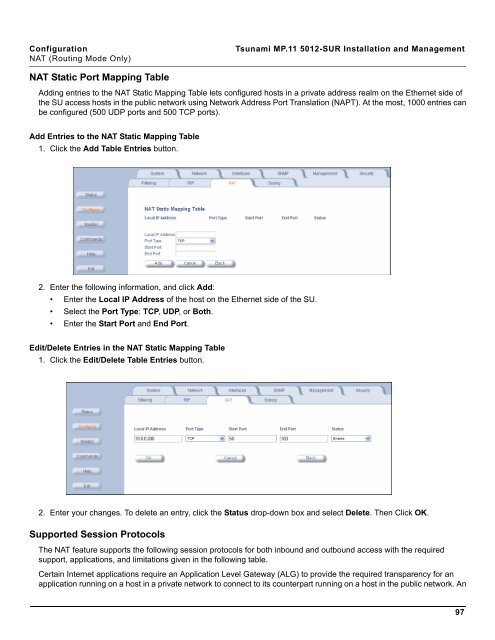Tsunami MP.11 Installation and Management Model 5012-SUR ...
Tsunami MP.11 Installation and Management Model 5012-SUR ...
Tsunami MP.11 Installation and Management Model 5012-SUR ...
You also want an ePaper? Increase the reach of your titles
YUMPU automatically turns print PDFs into web optimized ePapers that Google loves.
Configuration <strong>Tsunami</strong> <strong>MP.11</strong> <strong>5012</strong>-<strong>SUR</strong> <strong>Installation</strong> <strong>and</strong> <strong>Management</strong><br />
NAT (Routing Mode Only)<br />
NAT Static Port Mapping Table<br />
Adding entries to the NAT Static Mapping Table lets configured hosts in a private address realm on the Ethernet side of<br />
the SU access hosts in the public network using Network Address Port Translation (NAPT). At the most, 1000 entries can<br />
be configured (500 UDP ports <strong>and</strong> 500 TCP ports).<br />
Add Entries to the NAT Static Mapping Table<br />
1. Click the Add Table Entries button.<br />
2. Enter the following information, <strong>and</strong> click Add:<br />
• Enter the Local IP Address of the host on the Ethernet side of the SU.<br />
• Select the Port Type: TCP, UDP, or Both.<br />
• Enter the Start Port <strong>and</strong> End Port.<br />
Edit/Delete Entries in the NAT Static Mapping Table<br />
1. Click the Edit/Delete Table Entries button.<br />
2. Enter your changes. To delete an entry, click the Status drop-down box <strong>and</strong> select Delete. Then Click OK.<br />
Supported Session Protocols<br />
The NAT feature supports the following session protocols for both inbound <strong>and</strong> outbound access with the required<br />
support, applications, <strong>and</strong> limitations given in the following table.<br />
Certain Internet applications require an Application Level Gateway (ALG) to provide the required transparency for an<br />
application running on a host in a private network to connect to its counterpart running on a host in the public network. An<br />
97