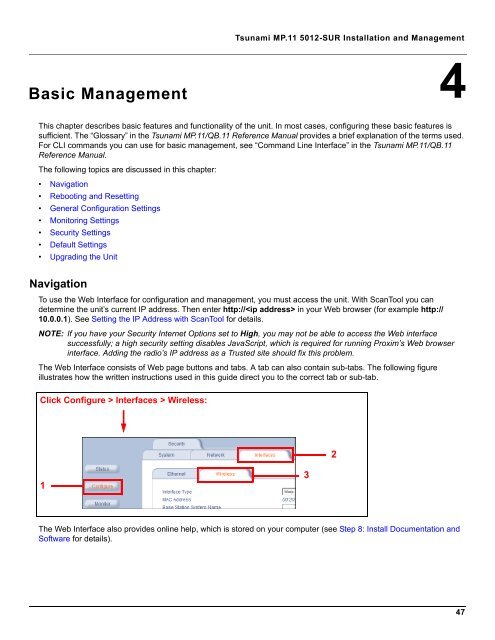Tsunami MP.11 Installation and Management Model 5012-SUR ...
Tsunami MP.11 Installation and Management Model 5012-SUR ...
Tsunami MP.11 Installation and Management Model 5012-SUR ...
Create successful ePaper yourself
Turn your PDF publications into a flip-book with our unique Google optimized e-Paper software.
<strong>Tsunami</strong> <strong>MP.11</strong> <strong>5012</strong>-<strong>SUR</strong> <strong>Installation</strong> <strong>and</strong> <strong>Management</strong><br />
Basic <strong>Management</strong><br />
4<br />
This chapter describes basic features <strong>and</strong> functionality of the unit. In most cases, configuring these basic features is<br />
sufficient. The “Glossary” in the <strong>Tsunami</strong> <strong>MP.11</strong>/QB.11 Reference Manual provides a brief explanation of the terms used.<br />
For CLI comm<strong>and</strong>s you can use for basic management, see “Comm<strong>and</strong> Line Interface” in the <strong>Tsunami</strong> <strong>MP.11</strong>/QB.11<br />
Reference Manual.<br />
The following topics are discussed in this chapter:<br />
• Navigation<br />
• Rebooting <strong>and</strong> Resetting<br />
• General Configuration Settings<br />
• Monitoring Settings<br />
• Security Settings<br />
• Default Settings<br />
• Upgrading the Unit<br />
Navigation<br />
To use the Web Interface for configuration <strong>and</strong> management, you must access the unit. With ScanTool you can<br />
determine the unit’s current IP address. Then enter http:// in your Web browser (for example http://<br />
10.0.0.1). See Setting the IP Address with ScanTool for details.<br />
NOTE: If you have your Security Internet Options set to High, you may not be able to access the Web interface<br />
successfully; a high security setting disables JavaScript, which is required for running Proxim’s Web browser<br />
interface. Adding the radio’s IP address as a Trusted site should fix this problem.<br />
The Web Interface consists of Web page buttons <strong>and</strong> tabs. A tab can also contain sub-tabs. The following figure<br />
illustrates how the written instructions used in this guide direct you to the correct tab or sub-tab.<br />
Click Configure > Interfaces > Wireless:<br />
2<br />
1<br />
3<br />
The Web Interface also provides online help, which is stored on your computer (see Step 8: Install Documentation <strong>and</strong><br />
Software for details).<br />
47